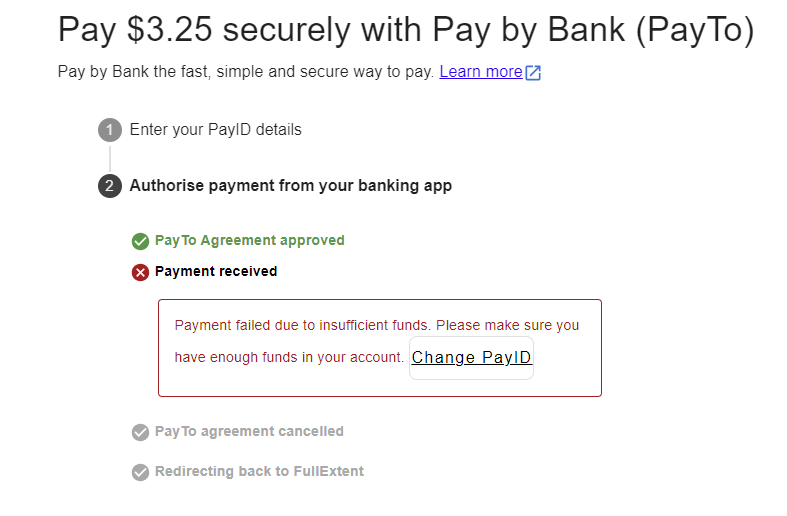Added
1-click Checkout app - Change PayID' link when there are insufficient funds
September 5th, 2024
To make the customer experience for 1-click Checkout more streamlined, when a customer has authorised a PayTo agreement created through 1-click Checkout but the payment initiation fails, an error message will be displayed letting the customer know that the payment failed due to insufficient funds. A link to 'Change PayID” will be shown within the error message and clicking this link will allow the customer to enter in another PayID for which they can create another PayTo agreement against.