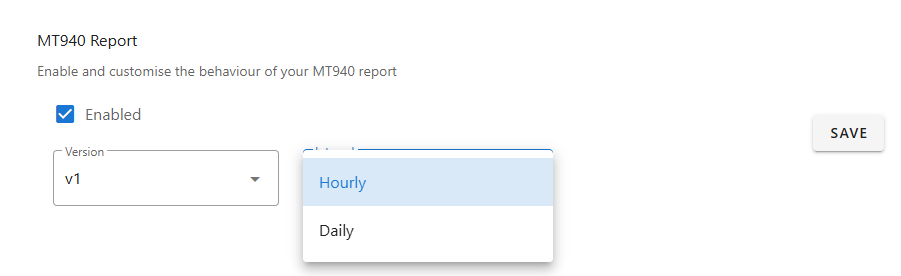Daily MT940 transaction reports
Merchant clients are now able to receive daily MT940 reports to make reconciliation easier and to cater for systems requiring this format.
In order to request MT940 daily reconciliation reports, you will need to contact Azupay service desk. Once you have MT940 reports set up for your client account, you can also make further configurations to your report settings via the Azupay client dashboard from the Settings page.
From the Settings page, you can set the frequency of your MT940 report to be hourly or daily. Additionally you can specify you want to v1 of the MT940 reports which does not include PayID information for inbound payments or v2 which is the version of the report that includes the PayID value for each transaction in the record type 86 section.