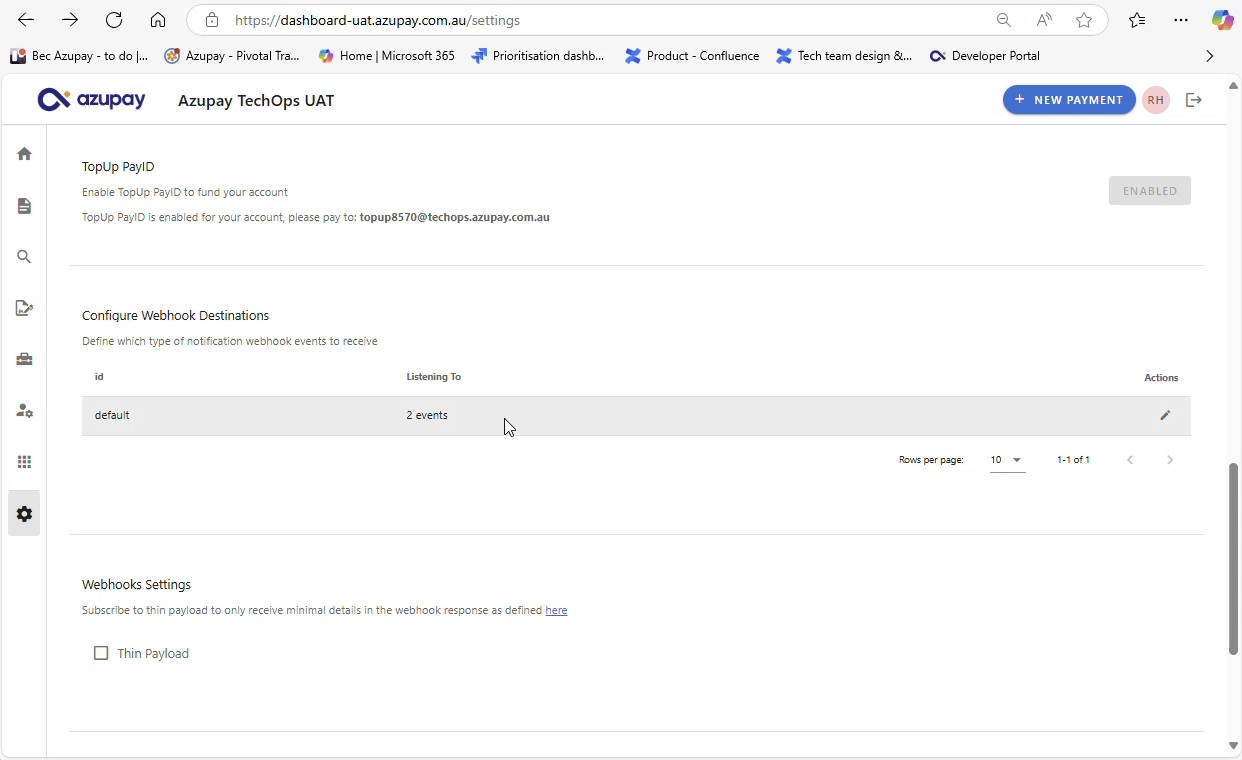Added
Self-service webhook configuration
April 24th, 2025
Azupay merchants can now self service webhook configurations for all payment types on the Azupay dashboard. Previously merchant clients were only able to configure the webhook configurations for inbound payment requests catering for 'waiting', 'complete', and 'return complete' statuses.
Webhooks can now be configured to be sent for: payment requests, outbound payments, payment initiations and PayTo payment agreements; and webhook notifications sent when the payment changes to any of the possible transaction statuses.
To configure webhook preferences, you will need to navigate to the Settings page in the Azupay client dashboard, and find the section called: Configure Webhook Destinations.
Read more on configuring webhooks here