Configuring webhook preferences
This section will allow you to configure webhook preferences specifying statuses for different payment entity types that you want to be notified of.
To configure webhook preferences, you will need to navigate to the Settings page in the Azupay client dashboard, and find the section called: Configure Webhook Destinations
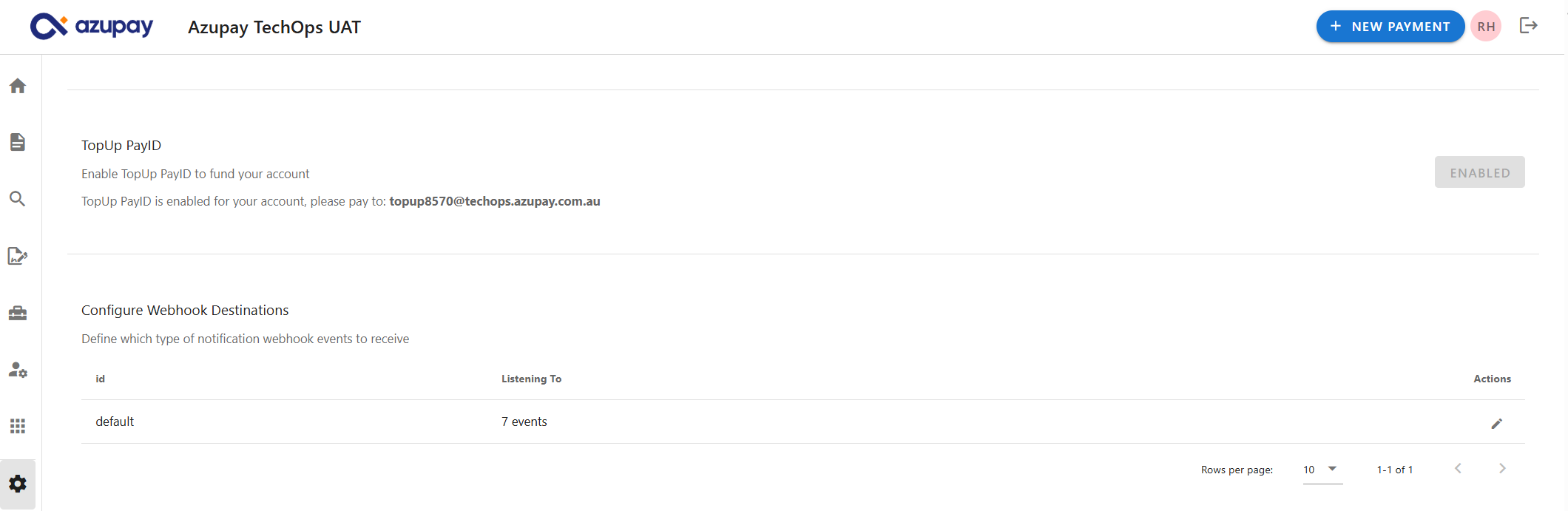
You will be able to configure webhook preferences for the following entity types in this section:
- PaymentRequest
- Payment
- PaymentAgreement
- PaymentAgreementAmendment
- PaymentInitiation
To start configuring webhook preferences, you can click on the edit pencil icon to the RHS of the screen in the 'Actions' column'
Expand the accordian for the entity type you would like to configure webhook preferences you want to listen to and select the checkboxes for the transaction statuses for this entity type you should be notified for.
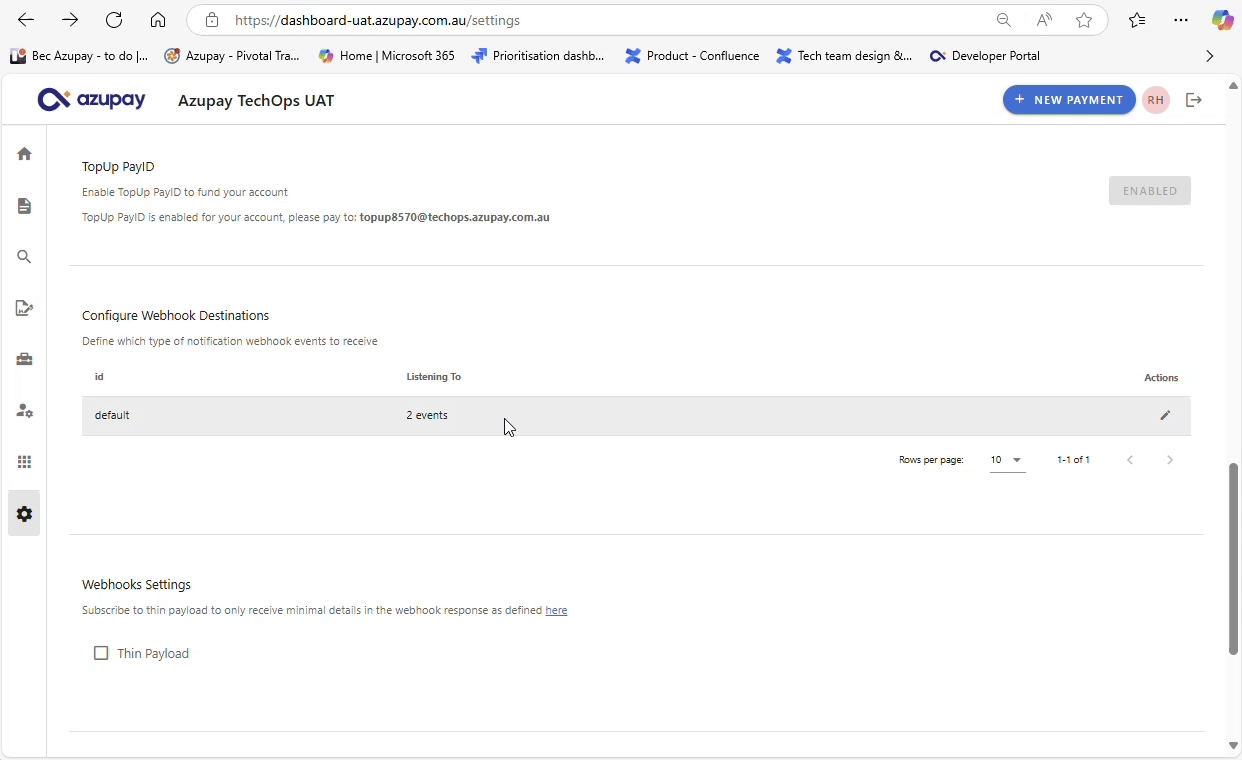
Upon configuring webhook preferences for all entity types as required, you can hit the Save button and you will be returned to the previous screen.
If you hover over the number of events in the 'Listening to' column on this Settings page, the list of events will appear in a Tooltip for you to review.
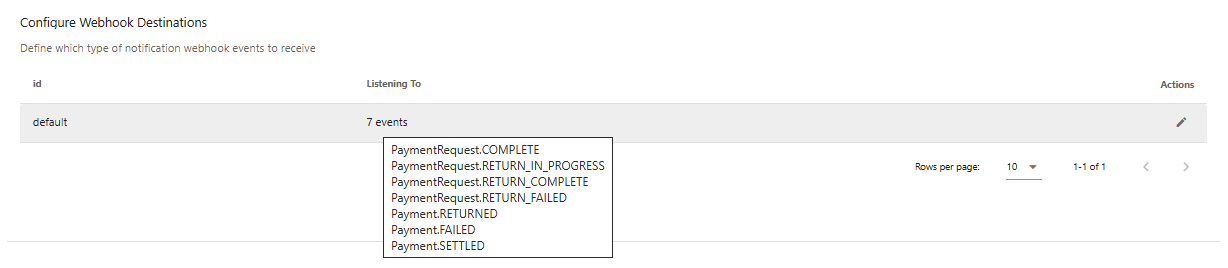
If you are utilising Azupay's hosted UX solutions: Pay by Bank or Subscriptions app, then configuring webhook preferences here will not change webhook notifications you receive from Azupay as part of those solutions
Updated 9 months ago
