Accessing & navigating the dashboard
Accessing the dashboard
You will be granted access to the dashboard upon signing up for Azupay.
- Production: https://dashboard.azupay.com.au
- UAT: https://dashboard-uat.azupay.com.au
Navigating the dashboard
Dashboard functions can be accessed using the navigation bar on the left side of the page:
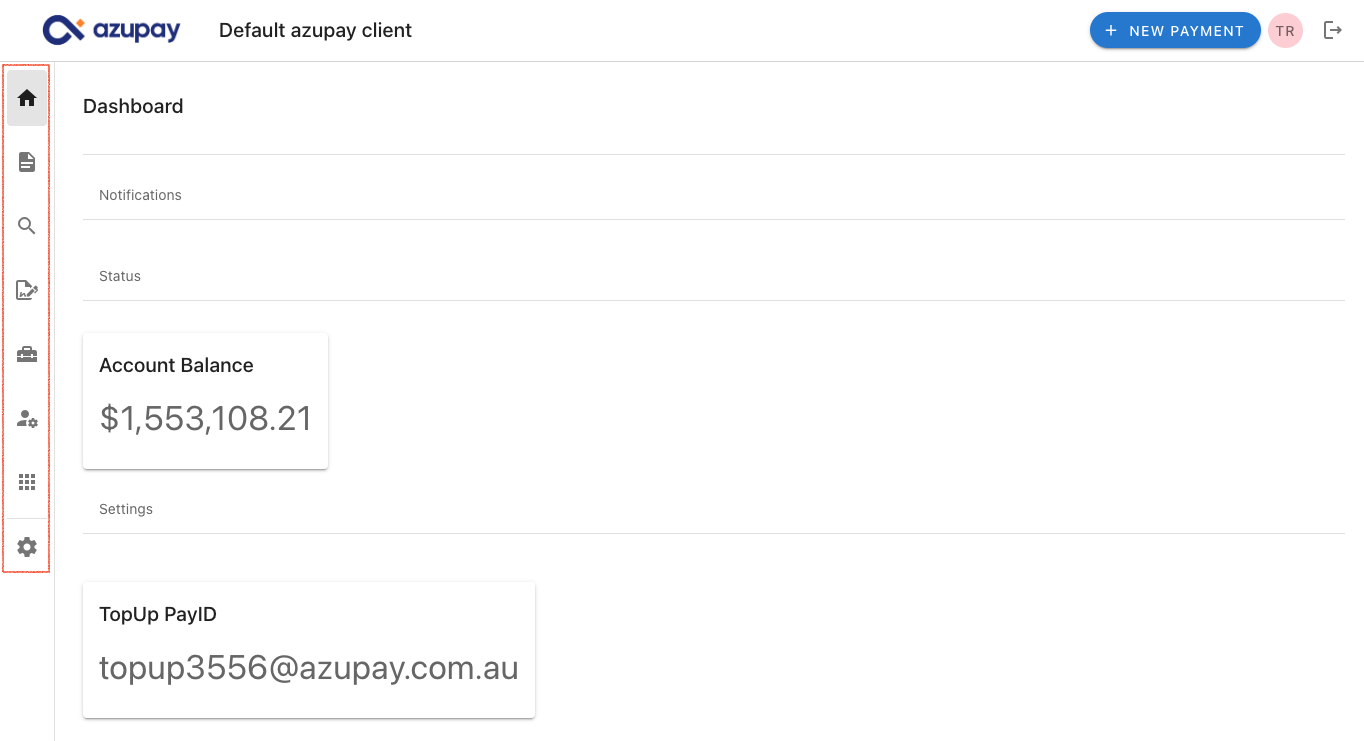
Simply hover your mouse over the navbar and your options should appear, these are:
- Dashboard: The first page where you land after signing into the dashboard.
- Reports: You can download file based reports of your transactions from here.
- Transactions: You can view live transaction data for AzupayID and AzupayOut products.
- Payment Agreements: You can view all of your AzupayTo Payment Agreements here.
- Balance Management: View details of your Settlement Account and trigger sweeps back to your own account.
- Users: you can invite and manage additional users.
- Apps: You can connect new apps or manage their existing connections. Apps available today include Batch and Checkout.
- Settings: You can view and adjust any configurable aspects of your Azupay account generally.
User permissions vary what your users will seeNot all dashboard functions are available to all user roles. You may see the feature but it is disabled for you or the feature or whole page might not be visible at all.
Updated 9 months ago
