Updating a customer dispute upon request by Azupay
You will be able to respond to any raised customer dispute by clicking on the link sent to you through the Azupay JIRA service desk email (from ([email protected]) addressed to you with email subject including ticket number and a description of the customer raised dispute.
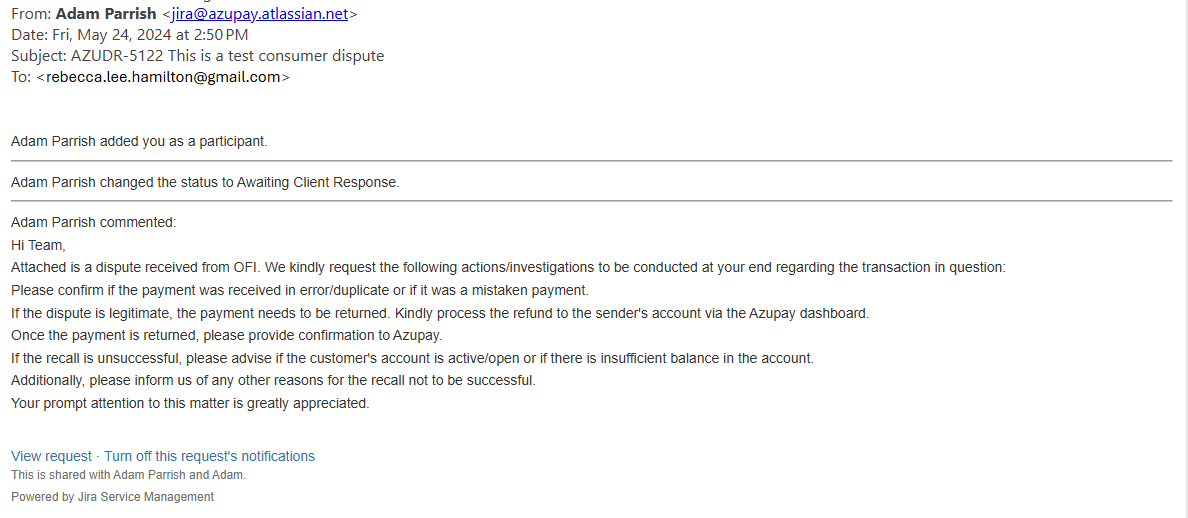
We encourage you to provide us with as much information as you can so that we can investigate and resolve the dispute on your behalf.
Select the 'Action taken' from the dropdown on the form and then provide further details of the action you took in the "Description of details of the action take" free text field.
Once you submit the form with the relevant details, the issue is automatically transitioned to “Client responded”.
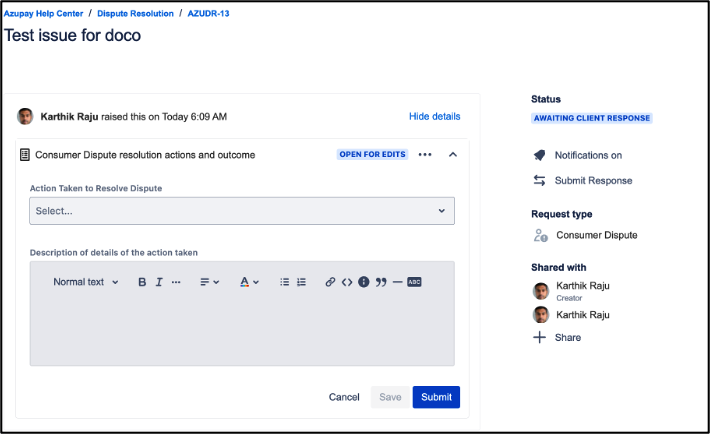
Azupay will review the details that you have entered and send the dispute back to the you for further information/action if required by transitioning the issue to “Awaiting client response”.
Once Azupay is satisfied that the dispute has been resolved, we will update the issue to “Dispute Closed”, and this will end the dispute consumer dispute lifecycle. You will be notified when any dispute regarding you has been resolved and then closed.
Updated 9 months ago
