Switching clients
If you have used Clients API to create sub-clients, you can switch to the Dashboard view of those sub-clients to gain access to all the same operations that you can do on your main client. To do that:
- Click on the avatar in the upper right corner
- Find the name of the client to switch to on the Switch Client input and select it.
- Once you switch you can go back using a "Back to main client" link that would appear in the same user menu.
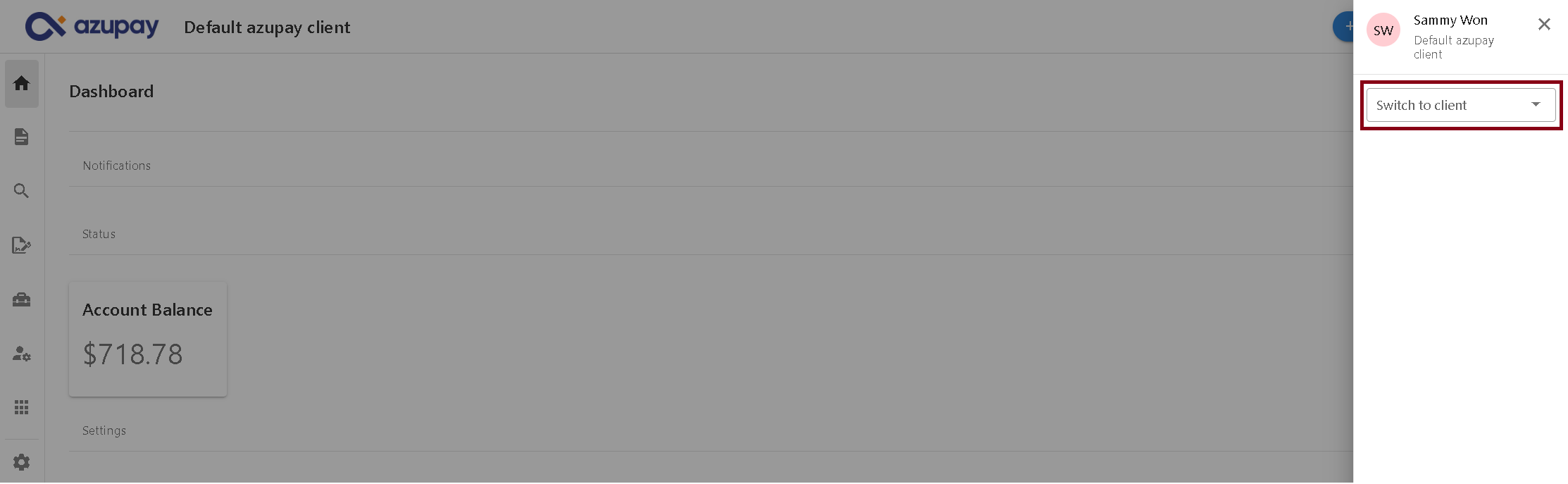
Updated 9 months ago
