Test cases for Subscription app integration
Create PaymentAgreementRequest - positive test cases (API integration)
Test Case 1: PaymentAgreementRequest - maximum agreement amount set
- Steps to Complete: Call PaymentAgreementRequest API with a POST request: <https://api-uat.azupay.com.au/v1/paymentAgreementRequest>
At minimum, send in: clientTransactionId, agreementMaximumAmount - Sample Request Body:
{
"PaymentAgreementRequest": {
"agreementMaximumAmount": "250.00",
"clientTransactionId": "TX534642343455345"
}
}- Expected outcome: Receive API response 200: Payment Agreement Request Created
Create PaymentAgreementRequest - exception test cases (API integration)
Test Case 2: PaymentAgreementRequest - missing required field
- Steps to Complete: Call PaymentAgreementRequest API with a POST request: <https://api-uat.azupay.com.au/v1/paymentAgreementRequest>
Send in: clientTransactionId
Omit: agreementMaximumAmount
Sample Request Body:
{
"PaymentAgreementRequest":
"clientTransactionId": "TX5346423452483845"
}
}- Expected outcome: Receive API response 400: Invalid request
Test Case 3: Create PaymentAgreementRequest - negative maximum payment agreement amount
- Steps to Complete: Call PaymentAgreementRequest API with a POST request: <https://api-uat.azupay.com.au/v1/paymentAgreementRequest>
At minimum, send in: clientTransactionId, agreementMaximumAmount
Send in negative agreementMaximumAmount
Sample Request Body:
{
"PaymentAgreementRequest": {
"agreementMaximumAmount": "-250.00",
"clientTransactionId": "TX5346423452345785"
}
}- Expected outcome: Receive API response 400: Invalid request
UI testing - happy path
Test Case 5: Initial agreement setup
-
Steps to Complete: Enter in 0400 123 123 to the “Enter your PayID details” input box.
-
Expected outcome: After entering mobile PayID details, the text in green will say “PayTo approved from banking app"
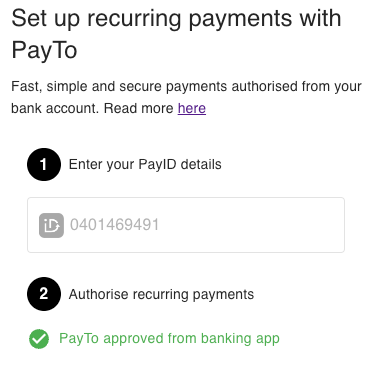
UI testing - unhappy paths
Test Case 6 : Payment Agreement could not be created
-
Steps to Complete: Enter in "[email protected]" to the “Enter your PayID details” input box on the first 1-click Checkout app landing page
-
Expected outcome: Message displayed "PayTo agreement could not be created"
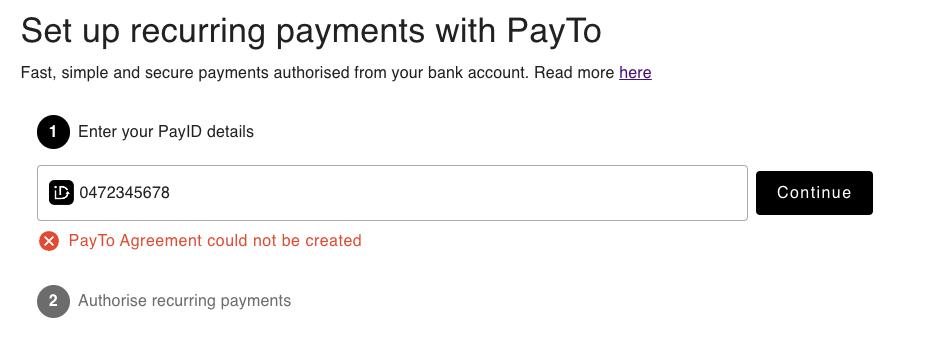
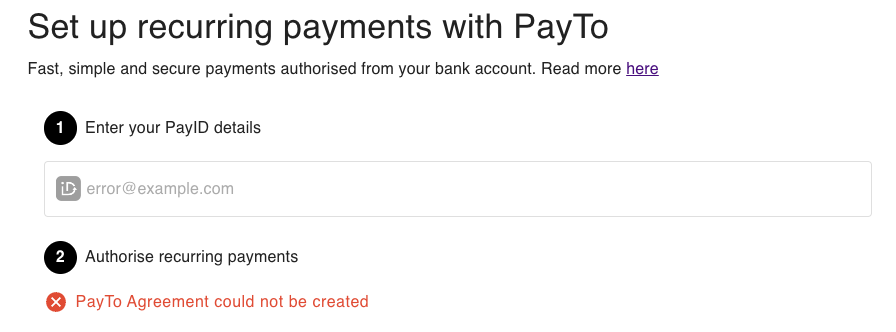
Test Case 7 : Payment Agreement not approved
-
Steps to Complete: Enter in "0472 345 678" to the “Enter your PayID details” input box on the main payment landing page
-
Expected outcome: Animated spinning icon showing next to "Awaiting your approval"
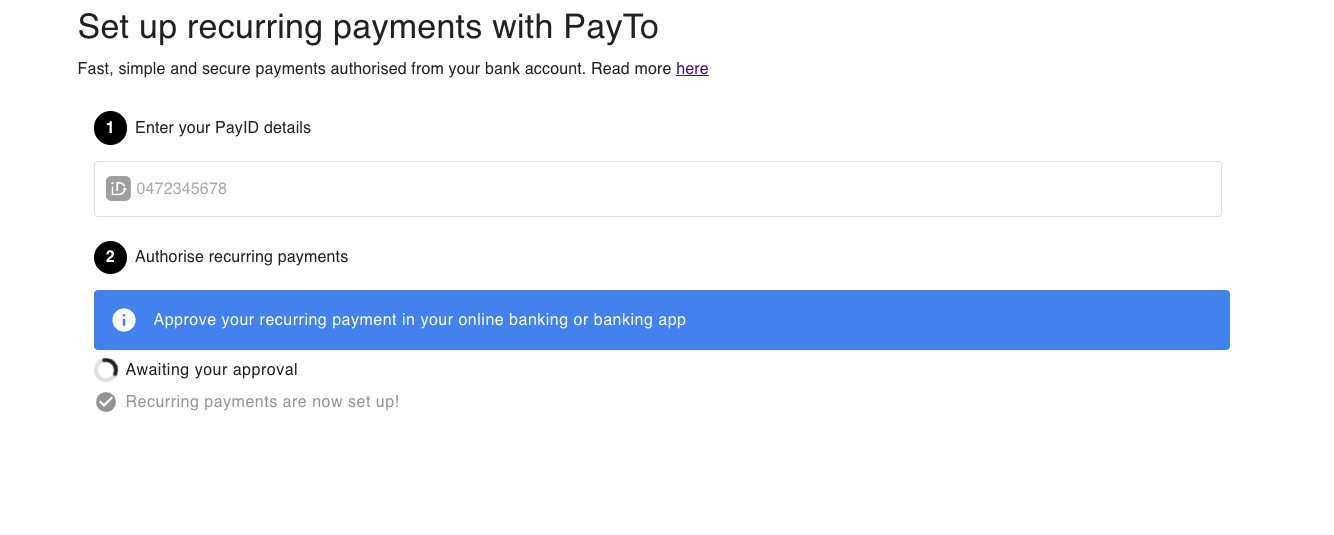
Updated 6 months ago
