Refunding Transactions from the Dashboard
A guide to making refunds on a transaction.
It is possible to refund transactions via the dashboard for several transaction types, such as a successful Payment Initiation and Payment Request.
Who can process refunds?
Only a subset of privileged finance and admin roles can refund transactions as documented in our user roles guide. This action is disabled for other user types.
How to process a refund
To process a refund, navigate to the Transactions Screen, and search for a transaction of the type you are wishing to refund. Expand the transaction record via the Chevron highlighted on the transaction:
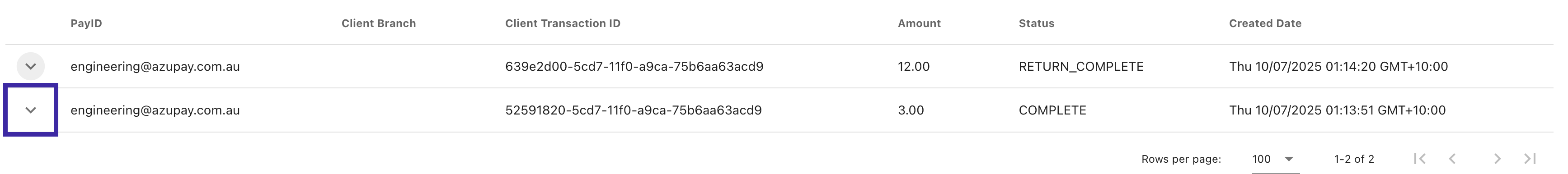
Scroll down to the bottom of the transaction record pane, and enter the amount you wish to refund. Refunds can be partial amounts of the full transaction, or the full amount of the transaction, but can not exceed the total transaction value.
If you have already completed a partial refund on the transaction, it will only allow you to refund the remaining balance on the transaction. In the following example, a transaction for $3 (represented in the Payment Amount) has already had a $1.50 refund processed on it, so the refund balance is only $1.50 and refunds greater than the remaining balance (such as $1.51) will not succeed. Pressing the Refund Payment in this example will not trigger any action as the Refund Amount is greater than the available balance.
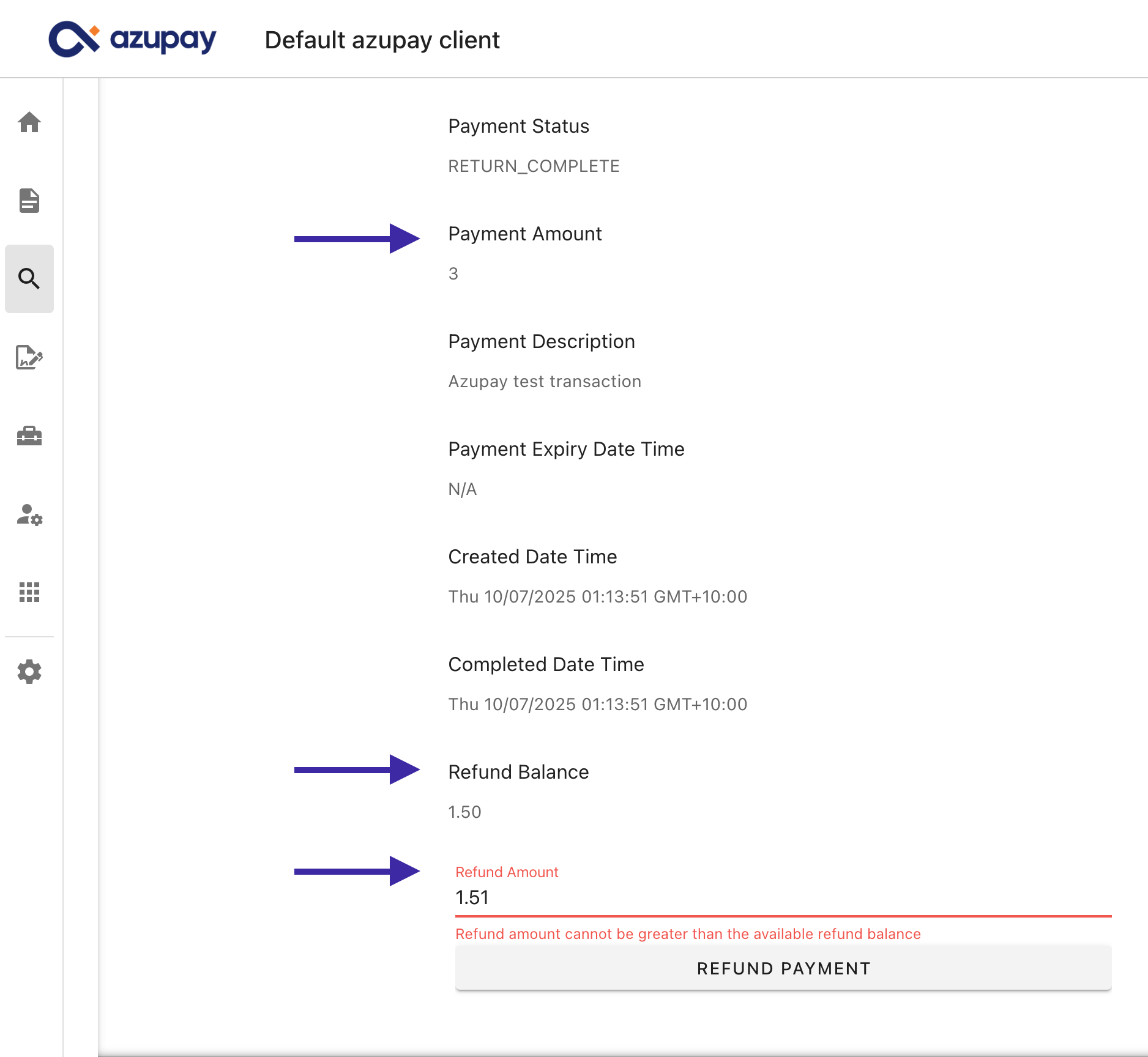
Once a refund has triggered for a valid amount, a modal screen will ask you to confirm the refund:
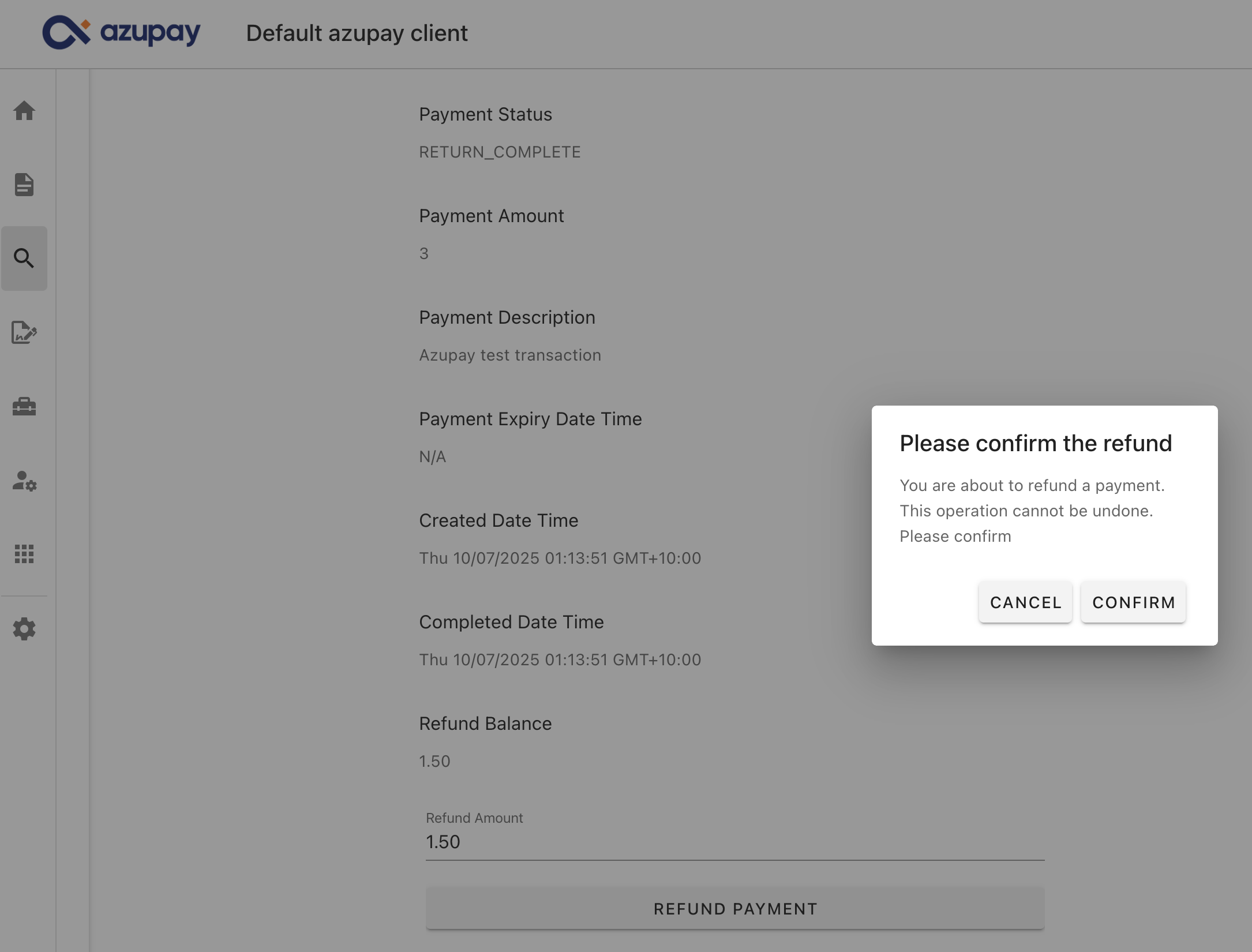
Refund Lifecycle
Once a refund is in progress, its status will update to RETURN_IN_PROGRESS, and then progress to RETURN_COMPLETE if the refund was successful, or RETURN_REJECTED if it was not. Refunds can fail if the payer account is no longer active, blocked or there is an issue contacting the receiving bank. If a RETURN fails, the liquidity will be credited back to the transaction. Note that a refund can not currently be triggered on a RETURN_IN_PROGRESS transaction, so if your system or agents triggers partial refunds sequentially on a transaction, they will need to wait till the RETURN progresses to a REJECTED or COMPLETE state.
Updated 8 months ago
