PaymentRequest API
Overview
The PaymentRequest API allows you to request others to pay you either using one of our Payment Request UX Apps, which is our recommended orchestration, or if you find your use case does not suit any of our UX Apps you can build, optimise and maintain your own using our API.
Our PaymentRequest Apps use the PaymentRequest API to generate a checkout UX that you can easily integrate in your payment page to receive payments from your customers. Our PaymentRequest App will return a URL to invoke the PaymentRequest Checkout App of your choice to ensure optimum user experience for your customers and reduce your development time. For more information, see Pay by Bank UX solution.
If none of our Payment Request Apps or configurations work for you use case, then you can integrate with our API alone to receive payments.
Whether you use our free UX Apps or build your own, you will need to understand our PaymentRequest API. The Azupay Rest API has an entity called paymentRequest.
It is used to create a PayID (and in some cases a BSB and Account Number) that your customers can send payments to. For more information on the PaymentRequest API specifications, see the PaymentRequest API Reference guide.
API References
| API | Description | Method |
|---|---|---|
| Create a Payment Request | Allows you to creates a PaymentRequest. Once created, your customer can make a payment to the specified PayID. You can poll for the Payment Request Status using the Get a Payment Request API to determine whether or not the required payment was made by the customer, or subscribe to webhooks for the object. | POST |
| Get a Payment Request | Allows you to return the current status of a specific Payment Request. Use the contents of the response body to determine whether the customer has made their payment. | GET |
| Delete a Payment Request | Delete an existing payment request, de-registering the associated PayID in the process. | DELETE |
| Refund a Payment Request | Refund a previously settled PaymentRequest back to the customer's source of funding. Optionally supply the amount to refund. | POST |
| Search for Payment Requests | Search for Payment Requests by payID, client transaction ID or for all transactions across a specific date range. | POST |
Receiving payments via the API
When you use the PaymentRequest API, we generate a distinct PaymentRequest for your transaction, and register a PayID specific to the PaymentRequest. There are different types of PayIDs that you can create, the details of which are described in the next section.
We can also create a BSB and an Account Number (i.e Virtual Account) that is specific to the PaymentRequest. A payment to the virtual account will credit the payment to the corresponding PaymentRequest similar to how a payment is credited to the PaymentRequest when it is paid to the associated PayID. Note that this feature is not available by default and should only be used for Static paymentRequests, please contact support to enable this.
What is a PayID?
A PayID is an New Payment Platform resolvable identifier in one of the following formats used to receive payments via the NPP:
| Format | Description | Supported for paymentRequests |
|---|---|---|
| A PayID associated with an email identifer in the format prefix@domain | Yes | |
| PHONE | A PayID associated with either a land line or mobile phone number, prefixed with an area code. For example `+61-400000000 | No |
| ABN | A PayID associated with an Australian Business Number | No |
| ORG | A PayID associated with an Organisation name | No |
Azupay supports EMAIL based PayID registrations for paymentRequests, as this allows us to ensure the payID is unique to the customer or transaction by using your business domain as the domain suffix on the PayID, and by setting a prefix unique to the paymentRequest transaction.
Types of paymentRequests
You can configure different types of PayIDs for your PaymentRequests based on your required use case, such as Dynamic PayID or Static PayID.
Dynamic PayIDs are used for accepting a single payment at a point in time. Static PayIDs are used for accepting multiple payments over time to the same PayID.
Overview of paymentRequest types
PayID Type | Use Cases | Payment Request Behaviour | Configuration Characteristics |
|---|---|---|---|
Dynamic PayID | Receive a single payment against a paymentRequest PayId, then deactivate the PayId. Use Case:
|
|
|
Open Static PayId | Receive a multiple payments against a paymentRequest. Use Case:
|
|
|
Fixed Amount Static PayId | Receive a multiple payments against a paymentRequest, up to a specified amount. Use Case:
|
|
|
Key configurations for paymentRequests
The key units of configuration to set these different request types include the following fields on paymentRequests:
Variable | Description |
|---|---|
mutiPayment | Used to configure if the paymentRequest can recieve multiple payments against it. |
paymentAmount | Used to set the amount of the payment allowed.
|
paymentExpiryDatetime | Used to set an expiry date time for a paymentRequest. When this time is reached, if the paymentRequest is in a WAITING status, the paymentRequest will be updated to an |
Let's discuss these in the most basic form first and then take a look at how you can tweak their behaviour with special features that are described later on in this guide.
Dynamic PayID
This type of PayID can only receive a single payment and is useful in situations where your customers make a one-off purchase of goods, or pay a single invoice. The main characteristics of this type of PayIDs are:
- Can only receive a single payment.
- Once completed, the PayID will be de-activated.
To create a Dynamic PayID, issue the following API call:
POST https://api.azupay.com.au/v1/paymentRequest
Authorization: SECR_MYBUSINESSID_nR2duCGXlqWSuYJF
Content-Type: application/json{
"PaymentRequest": {
"clientId": "MYBUSINESSID",
"clientTransactionId": "INV-0000001-1",
"paymentAmount": 32.12,
"paymentDescription": "Client invoice numner INV-0000001"
}
}This is a very simple request message. Now let's have a look at what you submitted:
clientId: your unique client identifier that we provide you during onboarding.clientTransactionId: a unique identifier for your business that does not repeat. If you send the sameclientTransactionIdin another request the system will not create a new one, but will return the status of the existing one. This serves as a duplicate check in case your HTTP client retries the same message. So it is a good practice to use a globally unique identifier (GUID) or append an extra counter to your invoice identifier in case you need to recreate thePaymentRequest.paymentAmount: the amount you expect to receive. By default your Azupay account will be configured to receive an exact amount. If a different amount is received, Azupay will return that payment immediately. You can ask for this configuration to be changed to receive under, overpayments or any amount.paymentDescription: additional description that will show for your payer and appear in your Client Dashboard and reports.
Once you submit this request you will receive a response like the following.
HTTP/1.1 200 OK
Date: Wed, 21 Apr 2021 03:36:47 GMT
Content-Type: application/json{
"PaymentRequest": {
"clientId": "MYBUSINESSID",
"clientTransactionId": "INV-0000001-1",
"paymentAmount": 32.12,
"paymentDescription": "Client invoice numner INV-0000001",
"payID": "[email protected]"
},
"PaymentRequestStatus": {
"paymentRequestId": "a050551479f625c066b559da28fee33c",
"status": "WAITING",
"createdDateTime": "2021-04-21T03:36:45.115Z"
}
}You can see there are some additional fields on the PaymentRequest as well as a new entity called PaymentRequestStatus.
For the PaymentRequest:
payID: the unique PayID generated for this transaction. Note it uses a domainmybusiness.com. This domain is configured for your business during onboarding. As part of onboarding we validate you have ownership of the domain.
The returned PaymentRequestStatus gives information about the newly created PaymentRequest. These are the fields:
paymentRequestId: an identifier generated by Azupay. Used to reference the object in subsequent operations such asgetPaymentRequestandrefundPaymentRequest. It is a good idea to store this identifier in your database so that you can enquire about the status later. You can also use it as a search parameter in the Client Dashboardstatus: the status. Given you have just created it, its status isWAITINGas in waiting for your customer to complete the payment. See the PayID Statuses at bottom of this page for more information about the status.
Dynamic PayID Lifecycle
- At this point the customer would have to go to their banking app and complete the payment to the PayID.
- Once paid, the paymentRequest will update to a
COMPLETEstate. - If the paymentRequest expires before it is completed, it will update to an
EXPIREDstate. - If refunded once completed, it will progress from
RETURN_IN_PROGRESSto either aRETURN_COMPLETEorRETURN_FAILEDstate depending on if the refund was successful or not.
Recyling Dynamic PayIDs
Once a Dynamic PayID has been complete, the underlying PayID is transitioned from
Static PayID
This is a different type of PayID that supports your customers to make multiple payments over time. It can be useful in situations like a customer wallet where you create a PayID for each customer and they use the same PayID repeatedly over time to top-up their account with you. For these transactions, a parent paymentRequest is generated to represent the Open Static PayID, and all payments against it are attached to a child paymentRequest in a COMPLETED state at the time the payment is received.
A few different rules apply for Open Static PayIDs:
- The request must have the
multiPaymentfield set totrue - The status of the parent paymentRequest will always be
WAITING. - Payments agains this paymentRequest will generate a new paymentRequest with a system generated
clientTransactionId, and will contain aparentPaymentRequestIdthat shares thepaymentRequestIdof the parentpaymentRequestgenerated with themultiPayment:truevalue. These transactions will be in aCOMPLETEstate when made. - The PayID description that your customers see will contain what was provided in the
paymentDescriptionfield. - Notification webhooks will contain a
parentPaymentRequestIdthat corresponds to thepaymentRequestIdfor this Multiple Payment PayIDPaymentRequest.
An Open Static PayID does not have an amount set, but you can set an amount to support a slightly different user experience with the Recycled Static PayID. See Open Static PayID Amount Limits heading below to see the impact of setting an amount.
Open Static PayIDs require a webhook to keep you updated on statusesWith Open Static PayIDs, the only way to learn about new incoming payments made to them is via a webhook endpoint or manually checking your Client Dashboard, so we recommend you provide the
paymentNotificationin the request. See the webhooks for Multiple Payment PayID's section for more details.
Recycled Dynamic PayID
The PayID can be used repeatedly by creating new PaymentRequests using the same PayID string but specifying whatever you need for the new payment (e.g. different set amount and different description). When this is done the payer can pay to the same PayID they saved in their own bank payee list and subsequent payments will see description and target amount you set for the new PaymentRequest.
Virtual Account
A virtual account is an alternate way to collect payments from your customers. Our PaymentRequest API can create a BSB and Account Number that your customers can pay to. If you request this to be enabled (contact Azupay Help Desk if you want to use this feature), you don't have to change anything when you call the PaymentRequest API but you will receive the following additional fields in the API response:
virtualBsb: The BSB that can be used to pay for this payment request.virtualAccountNumber: The Account Number that can be used to pay for this payment request.paidViaVirtualAccount: It will be true if this payment request was paid using thevirtualBsbandvirtualAccountNumberinstead of the payID.
When enabling virtual accounts for the first time, in-flight Payment Requests will not have virtual accounts assigned to them. If you require in-flight Payment Requests to be enabled for virtual accounts, such as in the instance that you use open static PayIDs, you will need to regenerate the PayID, either by deleting and creating the PayID again, or calling the createPaymentRequest API on an existing PayID. Note that both of these approaches require a new clientTransactionId to be used.
Note: Once a payment has been made to a payment request, to the specified payment request amount and the payment request is completed/settled then no further payments can be made to the virtual account BSB/account number. Additionally, if a payment request expires, then payments can no longer be made to the virtual account created for that payment request.
Enabling virtual account numbers for your payment requestsIf you include
enableVirtualAccount = TRUEin the PaymentRequest API request body, then Azupay will return avirtualBsbandvirtualAccountNumberfor your customers to make payment to. If you includeenableVirtualAccount = FALSEin the PaymentRequest API request, this will lead to only the PayID being returned to you in the PaymentRequest response.If you have the virtual accounts feature enabled for you, the default behaviour for each payment request is
enableVirtualAccount = TRUE, even if you dont pass any value in this field when calling the PaymentRequest API.
For more information on the PaymentRequest API specifications, see the PaymentRequest API Reference guide.
PayID has many efficiencies you will miss if your customers use BSB and Account Number paymentsAustralia is familiar with BSB and Account Number payments, so your customers may feel more comfortable with them, but PayID is the future and massively reduces payment errors. Azupay strongly believes you will have a better experience, as will your customers, by adopting PayID. You will also reduce your manual processing if you do not enable BSB and Account Number payments.
Due to the inefficiencies of BSB and Account Number payments compared to our PayID only solutions and possible increases to the number of payment disputes raised by your customers, there are additional fees if you do enable BSB and Account Number payments.
Features
The following are features that you can apply to PaymentRequests:
Customising the PayID
By default, Azupay will generate the PayID for you. You can also optionally supply a PayID you would like to register. If available, it will be used. Simply supply the value in the request body as follows:
POST https://api.azupay.com.au/v1/paymentRequest
Authorization: SECR_MYBUSINESSID_myapikey
Content-Type: application/json{
"PaymentRequest": {
"clientId": "MYBUSINESSID",
"clientTransactionId": "INV-0000001-1",
"paymentAmount": 32.12,
"paymentDescription": "Client invoice numner INV-0000001",
"payID": "[email protected]"
}
}Note that the domain portion of the PayID, in this case '@somewhere.com' must be a domain that you own. We will verify ownership of this domain during onboarding.
Time limiting
You can apply time based limits on your PaymentRequests by specifying a point in time in the future via paymentExpiryDatetime field. This field will be set automatically by Azupay if no value is supplied for the Dynamic PayID PaymentRequest based on your default value.
Amount limiting
You can apply limits to the amount paid to a PaymentRequest. Azupay will keep track of total amounts paid to date even if there are multiple partial payments, multiple partial refunds and whether payments are sent to a PayID or a BSB and Account Number. Example amount limiting configurations are as follows:
Dynamic PayID amount limits
Set the amount you expect to receive. Note that the Azupay system defaults to expecting a single perfect payment, in the Dynamic PayID topic above, the API call did not specify the multiPayment field so our platform will default to only allow your payers to send a single payment that exactly matches the specified payment amount.
Open Static PayID amount limits
We use the term Static PayID to refer to PayIDs we create for you that remain over time to be used repeatedly. Different behaviours for these series of payment experiences can be created by setting an amount.
To recap from Open Static PayID topic above, multiPayment = TRUE will create an Open Static PayID
- No amount: For this payment request, we will accept any number of payments, of any amount, any time and the PayID will remain open. This is the Open Static PayID.
- Set amount: For this payment request, we will accept any number of payments, of any amount up to the specified amount. If the payment is overpaid on the last transaction, we will return the difference. Once the target amount is received we will deregister the PayID, which will prevent duplicate payments or further attempts to incorrectly overpay the amount.
Updating a PayID
You can change the conditions that apply to a PayID created previously by submitting a new PaymentRequest with the same payID but different clientTransactionId. This will cause the API to expire any existing PaymentRequest and create the new one.
For example, if you usually create a single PayID per client, something like [email protected]. You would create a first PaymentRequest like the one below:
POST https://api.azupay.com.au/v1/paymentRequest
Authorization: SECR_MYBUSINESSID_myapikey
Content-Type: application/json{
"PaymentRequest": {
"clientId": "MYBUSINESSID",
"clientTransactionId": "INV-0000001",
"paymentAmount": 40.00,
"paymentDescription": "Monthly invoice INV-0000001 for client 12345",
"payID": "[email protected]",
"paymentExpiryDatetime": "<last day of September>"
}
}Now if its end of the month, your client hasn't paid for invoice INV-0000001 and you have generated a new invoice INV-0000002 with the remaining balance you can submit a new PaymentRequest that would reflect the latest state of their account. Something like this:
POST https://api.azupay.com.au/v1/paymentRequest
Authorization: SECR_MYBUSINESSID_myapikey
Content-Type: application/json{
"PaymentRequest": {
"clientId": "MYBUSINESSID",
"clientTransactionId": "INV-0000002",
"paymentAmount": 80.00,
"paymentDescription": "Monthly invoice INV-0000002 for client 12345",
"payID": "[email protected]",
"paymentExpiryDatetime": "<last day of October>"
}
}Note that the clientTransactionId has a different value. Now your client would have to pay $80 instead of $40 and would see an updated description for the PayID when they look it up on their online banking app. The new PaymentRequest will also have a new paymentRequestId, this will be returned to you in the response of the second call.
This is the functionality that supports our Recycled Static PayID.
Incorrect payments
Sometimes your customer might submit a payment with an incorrect amount. Depending on whether it's to a Dynamic, Open Static or Recycled Static PayID, the behaviour will vary.
Where it's to a Dynamic Payment PayID, Azupay will return the funds back immediately since our system is expecting a single exact match amount only. If you are using our PayID Checkout App our UX will handle error messaging to the payer elegantly and encourage them to pay the correct amount.
Where it's to a Recycled Static PayID (it has been limited by amount), any underpaid amount will be retained. If an overpaid amount is sent the target amount will retained and any surplus will be refunded. If you are using our PayID Checkout App our UX will display a success message and also inform the payer that they were refunded the surplus amount.
Handling incorrect payments when not using our UX Apps
In the case of an overpayment to a Dynamic PayID, if you are not using our UX, it is critical you notify the customer of such errors so that they can submit the payment again. In the case of an overpayment to a Recycled Static PayID you should notify the customer the surplus has been refunded otherwise they may expect a credit note from you.
In cases when the target amount has not been reached the PayID will remain in WAITING and the PaymentRequestStatus object will be enriched with information about the payment attempts. When you enquire about the PaymentRequest you will get a result like the following:
"PaymentRequest": {...}
"PaymentRequestStatus": {
...
"failedPaymentAttempts": [
{
"attemptDateTime": "2021-06-02T23:35:12.940Z",
"attemptAmount": 30,
"attemptFailureReason": "Incorrect Payment Amount"
}
],
"status": "WAITING"
}With this information you can advise your customer to retry the payment with the correct amount.
Payment request actions
This section provides information on the different actions you can perform on the payment request after you create them.
Payment status
Given that the payment is initiated from the payer bank app, you need to verify the status of the payment either using a GET /v1/paymentRequest call. You could also use a webhook notification to receive updates on the status that will be explained further in this document.
To enquire about the status of a PaymentRequest you can perform GET call using the paymentRequestId that was returned in the PaymentRequestStatus. The request will look like this:
GET https://api.azupay.com.au/v1/paymentRequest?id=a050551479f625c066b559da28fee33c
Authorization: SECR_MYBUSINESSID_myapikey
Content-Type: application/jsonThe status will be in WAITING until completed by the payer, when the status will become COMPLETE. Note that an Open Static PayID never reaches COMPLETE status, rather the individual payments received against it reach this status.
{
"PaymentRequest": {
"clientId": "MYBUSINESSID",
"clientTransactionId": "INV-0000001-1",
"paymentAmount": 32.12,
"paymentDescription": "Client invoice numner INV-0000001",
"payID": "[email protected]",
"paymentExpiryDatetime": "2021-04-21T03:51:45.256Z"
},
"PaymentRequestStatus": {
"paymentRequestId": "a050551479f625c066b559da28fee33c",
"createdDateTime": "2021-04-21T03:36:45.115Z",
"payerPaymentDescription": "paying for my goods and services",
"status": "COMPLETE",
"amountReceived": 32.12,
"completedDatetime": "2021-04-22T05:07:54.025Z"
}
}There are additional fields returned besides the new status:
amountReceived: usually should be the same as thepaymentAmountcompletedDatetime: the timestamp when the payment was received by Azupay.
Refunds
Full refunds
Once you have received a payment, and it is in COMPLETE status you can do a full refund by performing an API call like the following, again using the paymentRequestId:
POST https://api.azupay.com.au/v1/paymentRequest/refund?id=a050551479f625c066b559da28fee33c
Authorization: SECR_MYBUSINESSID_myapikey
Content-Type: application/jsonYou will get a response like the following
{
"PaymentRequest": {
"clientId": "MYBUSINESSID",
"clientTransactionId": "INV-0000001-1",
"paymentAmount": 32.12,
"paymentDescription": "Client invoice numner INV-0000001",
"payID": "[email protected]",
"paymentExpiryDatetime": "2021-04-21T03:51:45.256Z"
},
"PaymentRequestStatus": {
"paymentRequestId": "a050551479f625c066b559da28fee33c",
"createdDateTime": "2021-04-21T03:36:45.115Z",
"payerPaymentDescription": "paying for my goods and services",
"amountReceived": 32.12,
"completedDatetime": "2021-04-22T05:07:54.025Z",
"status": "RETURN_IN_PROGRESS",
"refundInformation": {
"availableBalance": "0.00",
"requests": [
{
"refundTrigger": "REFUND_API",
"createdDateTime": "2021-04-25T23:52:56.189Z",
"nppTransactionId": "AZTPAU22XXXN20230419100000000000020",
"status": "IN_PROGRESS",
"amount": "501.00"
}
]
}
}
}The status of the PaymentRequest will go into RETURN_IN_PROGRESS which means it has been initiated but not completed yet.
After some time, and assuming you have enough liquidity with Azupay to perform the refund, you can enquire about the status for the PaymentRequest and see a change on the status to RETURN_COMPLETE indicating the refund has completed successfully. You will also receive a returnCompletedDatetime.
{
"PaymentRequest": {
...
},
"PaymentRequestStatus": {
...
"status": "RETURN_COMPLETE",
"returnCompletedDatetime": "2021-04-25T23:52:58.189Z",
"refundInformation": {
"availableBalance": "0.00",
"requests": [
{
"refundTrigger": "REFUND_API",
"createdDateTime": "2021-04-25T23:52:56.189Z",
"completedDateTime": "2021-04-25T23:52:58.189Z",
"nppTransactionId": "AZTPAU22XXXN20230419100000000000020",
"status": "COMPLETE",
"amount": "501.00"
}
]
}
}
}Partial refunds
To do a partial refund you would submit a similar request than for full refund but adding a refundAmount query parameter to the request.
Say you have a completed PaymentRequest for $100 and you do a partial refund of $25 using a POST like the
following.
POST https://{{api-host}}/v1/paymentRequest/refund?id=a050551479f625c066b559da28fee33c&refundAmount=25
Authorization: SECR_MYBUSINESSID_myapikey
Content-Type: application/jsonOnce the refund is completed, when you enquire on the PaymentRequest you will see a response like the one below.
{
"PaymentRequest": {
...
},
"PaymentRequestStatus": {
...,
"refundInformation": {
"availableBalance": "75.00",
"requests": [
{
"refundTrigger": "REFUND_API",
"nppTransactionId": "AZTPAU22XXXN20230419100000000000020",
"createdDateTime": "2021-04-22T06:40:25.198Z",
"completedDatetime": "2021-04-23T05:42:09.373Z",
"status": "COMPLETE",
"amount": "25.00"
}
]
},
"status": "RETURN_COMPLETE",
"returnCompletedDatetime": "2021-04-23T05:42:09.373Z",
}
}The latest entry in the refundInformation object will contain the information about the partial refund.
Multiple Partial Refund BehaviourWe support multiple partial refunds up to the total amount received. Our system will prevent you from refunding more than you have received. Even if you attempt multiple partial refunds and even if your customer sends back partial payments in between, we will keep track of the balance and ensure you never send back more than you've received.
Refund failure scenarios
Azupay will return unique failure codes for each different refund scenario where refunds are unsuccessful, so that merchants can determine and record the reason that a payment was nor successfully refunded.
Refer to table below for failure error codes pertaining to payment refund failures.
| Code | Reason |
|---|---|
| ERR0.03 | Refunds can only be done on COMPLETE, RETURN_COMPLETE or RETURN_FAILED payments |
| ERR0.05 | Missing ID |
| ERR0.06 | Refund amount value must be a number |
| ERR0.07 | Refunds cannot be done against PaymentRequest's with multiPayment set to true |
| ERR0.08 | Refunds can only be done on COMPLETE, RETURN_COMPLETE or RETURN_FAILED payments |
| ERR0.09 | Refund for this client can only be for the full amount |
| ERR0.10 | Refund amount must be less than or equal to original payment amount |
| ERR0.11 | Insufficient balance in the settlement account |
Deleting a PayID
When you delete a PaymentRequest the associated PayID will be de-registered from the NPP platform, which means your customers can no longer pay to it. You use the paymentRequestId in a simple HTTP DELETE operation.
DELETE https://api.azupay.com.au/v1/paymentRequest?id=a050551479f625c066b559da28fee33c
Authorization: SECR_MYBUSINESSID_myapikey
When can I delete a Payment Request?Note: you can only delete a
PaymentRequestthat is inWAITINGstatus.
Search for PaymentRequests
The Payment Request Search API (POST /paymentRequest/search) allows you to retrieve payment requests based on specific criteria, including date ranges. As Payment Requests may be completed over a longer period of time than other transaction types, such as for Open Static PayIds, you can search on both the creation date and completed date of a transaction.
PaymentRequestSearch API requests
Please note:
- The API supports only single value searches using the clientTransactionId. When using clientTransactionId, it should be the only value submitted to the PaymentRequestSearch API.
The PaymentRequestSearch API endpoint provides several criteria you can search on PaymentRequests for by supplying them in the body of the API request.
Some of these values can be used together in a composite search. The allowed set of values are:
- clientTransactionId on its own (mutually exclusive with everything else).
- payID on its own, or payID + fromDate + toDate.
- clientBranch on its own, or clientBranch + fromDate + toDate.
- searchByDateType on its own (just switches sort order). Note that this will return all paymentRequests. Providing a blank search will error.
- fromDate + toDate.
- fromDate + toDate + searchByDateType.
Field | Description | Example Value | Single or Composite Search |
|---|---|---|---|
clientTransactionId | Unique Id for the transaction created by the merchant system you have supplied in your PaymentRequest, or that we have generated on your behalf, such as for child payments for Multi-Payment PaymentRequests. This field is used to prevent the creation of duplicated transactions in case of a message retry. | "clientTransactionId": "TX5346423452345345" | Single Value |
clientBranch | An optional label identifier you have provided to categorise the transaction when creating paymentRequests. Useful if you use this field for metadata such as products or branches within your organisation for searching for all transactions assocaited with the label. | "clientBranch": "Automotive Loans" | Single Value |
fromDate | The report start date in ISO date/time string format in UTC based on the searchByDateType (if provided). Note that fromDate must be earlier than toDate | "fromDate": "2021-10-18T02:32:30.693Z" | Composite Search |
toDate | The report end date in ISO date/time string format in UTC based on the searchByDateType (if provided). | "toDate": "2021-10-18T02:32:30.693Z", | Composite Search |
searchByDateType | Defines if the search will be based on the creation or completion date time of the payment request. Default to CREATED_DESC. When using fromDate and toDate for Payment Requests, the system defaults to searching by the Creation Date. However, you can explicitly control this behavior to search by the Completion Date (when the payment was received). Allowed values are
| "searchByDateType": "CREATED_DESC" | Single Value or Composite Search |
payID | The PayID of the registed payment Request. This will a parent paymentRequest and all child payment requests for Multipayment Payment Requests. | Single Value or Composite Search |
Example Use Case Requests
Searching for all payment requests within a specific date range on Completed Date
`// POST /paymentRequest/search
{
"PaymentRequestSearch": {
"fromDate": "2023-01-01T00:00:00.000Z",
"toDate": "2023-01-31T23:59:59.999Z",
"searchByDateType": "COMPLETED_DESC"
}
}Searching for all payment requests within a specific date range, filtered by PayId
`// POST /paymentRequest/search
{
"PaymentRequestSearch": {
"fromDate": "2023-01-01T00:00:00.000Z",
"toDate": "2023-01-31T23:59:59.999Z",
"payID": "[email protected]"
}
}Searching for all payment requests within a specific date range, filtered by Branch
`// POST /paymentRequest/search
{
"PaymentRequestSearch": {
"fromDate": "2023-01-01T00:00:00.000Z",
"toDate": "2023-01-31T23:59:59.999Z",
"clientBranch": "BRANCH1"
}
}Searching for a specific clientTransactionID payment request
`// POST /paymentRequest/search
{
"PaymentRequestSearch": {
"clientTransactionId": "TX5346423452345345"
}
}Pagination of Search Results
By default, our system will default to returning only 100 records for the period searched. If you need to search more transactions than this, you can use the query parameters available on the rest endpoint.
Note that the nextPageId value is only available on responses when the payload exceeds the available amount of records that can be returned in a single query, which is typically when the results would be greater than 1000 records.
These query parameters are numberOfRecords and nextPageId.
For example, let's say you call a list of all paymentRequests over a large period of time such as in the following example, and want to return up to 10,000 records:
curl --request POST \
--url 'https://<environment>/v1/paymentRequest/search?numberOfRecords=10000' \
--header 'Authorization: <SECRET KEY>' \
--header 'accept: application/json' \
--header 'content-type: application/json' \
--data '
{
"PaymentRequestSearch": {
"fromDate": "2025-01-01T00:00:00.000Z",
"toDate": "2026-01-31T23:59:59.999Z",
"searchByDateType": "CREATED_DESC"
}
}
'By default, our API will only ever return under 1,000 records in a single API request. The exact amount is typically above 900 and below 1000.
If the above query returned a data set to that exceeded 1,000 records, the returned value will include a page to the next set of results, and the response object will include a nextPageId value, and a recordCount of the amount of records returned in the current page.
{
"records": [
{
"PaymentRequest": {
...
}
},
...
{
"PaymentRequest": {
...
}
}
],
"nextPageId": "eyJwcmltYXJ5U2siOiJQYXltZW50UmVxdWVzdCIsInByaW1hcnlQayI6IjI3MTNlNGE2YWE0ZTM2NGI5ZTE1ZWZiZmI5ODZkMTcxIiwiR1NJNFBrIjoiYTIzMDQxZTk0OTliYWRiMzRiZDZkOTBhZjEyZjMzOTIjUGF5bWVudFJlcXVlc3QiLCJjcmVhdGVkRGF0ZXRpbWUiOiIyMDI1LTA3LTI4VDExOjI1OjE2Ljk4NFoifQ==",
"recordCount": 940
}If you need to access the next page of records, you can supply the nextPageId, and continue to iterate through the results, until you reach the last page, which will not include a nextPageId value.
This page can be accessed by supplying the nextPageId query parameter alongside the original request:
curl --request POST \
--url 'https://<environment>/v1/paymentRequest/search?nextPageId=eyJwcmltYXJ5U2siOiJQYXltZW50UmVxdWVzdCIsInByaW1hcnlQayI6IjI3MTNlNGE2YWE0ZTM2NGI5ZTE1ZWZiZmI5ODZkMTcxIiwiR1NJNFBrIjoiYTIzMDQxZTk0OTliYWRiMzRiZDZkOTBhZjEyZjMzOTIjUGF5bWVudFJlcXVlc3QiLCJjcmVhdGVkRGF0ZXRpbWUiOiIyMDI1LTA3LTI4VDExOjI1OjE2Ljk4NFoifQ%3D%3D&numberOfRecords=10000' \
--header 'Authorization: <SECRET KEY>' \
--header 'accept: application/json' \
--header 'content-type: application/json' \
--data '
{
"PaymentRequestSearch": {
"searchByDateType": "CREATED_DESC"
}
}
'Additional Information
Advanced PayID customisation
Custom description
By default, when you create a PayID, the description that the payer sees on their banking application looks something like the following:
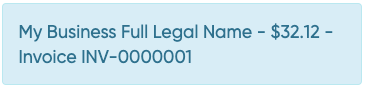
The entire description is a concatenation of your organisation name (My business full legal name), the amount ($32.12) and payment description (INV-0000001).
Given the Open Static PayIDs do not have an amount, the description will just omit amount, but the rest will be the same. It will look something like the following:
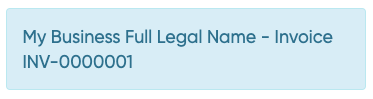
You can customise the payment description when creating the PaymentRequest like the following:
{
"PaymentRequest": {
...
"paymentAmount": 32.12,
"paymentDescription": "Invoice INV-0000001",
...
},
...
}Note that the organisation name at the beginning corresponds to the full legal name that was provided during on-boarding. Sometimes your customers may not recognise your company's full legal name and it will be more appropriate to use your trading name. The next section shows how you can customise the organisation name for a particular PayID domain.
It is a requirement that the organisation name reflects the name your business is known by in the marketWe default to using your legal name and will need to review any other organisation names you want to use to ensure they are reflect your business correctly.
Custom brand or organisation name
You can assign a custom Organisation or Merchant name specific domains that would reflect in the payment description either as you onboard or by using our payIdDomains API endpoint. The endpoint to update domains is not enabled by default, and you would need to specifically request it to be included when signing the commercial agreement with Azupay.
You can start by enquiring about the domains that are configured in your account.
GET https://api.azupay.com.au/v1/config/payIdDomains
Authorization: SECR_MYBUSINESSID_myapikey
Content-Type: application/jsonThen you will get a list like the following:
[
{
"domain": "mybusiness.com"
}
]Now, if you want the organisation name to be My Business Brand for all payIDs with domain mybusiness.com then you can send the following request.
POST https://api.azupay.com.au/v1/config/payIdDomains
Authorization: SECR_MYBUSINESSID_myapikey
Content-Type: application/json
[
{
"domain": "mybusiness.com",
"merchantName": "My Business Brand"
}
]Now when your payment description will look like this:
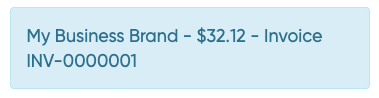
Merchant Name not set?If you have a domain configured without
merchantNamethe payID description for that domain will default to the full legal business name used during on-boarding.
Webhooks
We strongly recommend you receive an http call whenever a payment is received and you can do so by passing additional parameters for the endpoint and secret header when creating the PaymentRequest.
POST https://api.azupay.com.au/v1/paymentRequest
Authorization: SECR_MYBUSINESSID_myapikey
Content-Type: application/json{
"PaymentRequest": {
"clientId": "MYBUSINESSID",
...
"paymentNotification": {
"paymentNotificationEndpointUrl": "https://mybusiness.free.beeceptor.com",
"paymentNotificationAuthorizationHeaderValue": "my-secret-header"
}
}
}When the payment is completed, you will receive a request like the following:
POST https://mybusiness.free.beeceptor.com
Authorization: my-secret-header
Content-Type: application/json;charset=utf-8{
"PaymentRequest": {
"clientId": "MYBUSINESSID",
...
},
"PaymentRequestStatus": {
...
"status": "COMPLETE"
}
}The contents of the PaymentRequestStatus and PaymentRequest objects are the same as if you were doing a API call to enquire about the PaymentRequest. Notice that the Authorization header is the one you configured in your initial request.
Authorization header security recommendationGiven your business will probably fulfill a product upon this invocation, for security reasons it is recommended that you use an
Authorizationheader value which is unique per transaction and is a mix of upper and lower alphabetic, numeric and symbol characters.
Now you can use the clientTransactionId or paymentRequestId to match against your records.
Configuring what events to receive via webhookYou can configure which events to receive from the payment lifecycle by going to the Client Dashboard.
Webhooks for Static PayID's
When a customer performs a payment to a Static PayID, the webhook message will contain a message like the following:
{
"PaymentRequest": {
"clientId": "MYBUSINESSID",
"paymentNotification": {
"paymentNotificationEndpointUrl": "https://webhooks.azupayexample.com/callback",
"paymentNotificationAuthorizationHeaderValue": "someSecretAuthValueUniqueToTransaction"
},
"payID": "[email protected]",
"clientTransactionId": "abc123-1234-1234-1234-123456789",
"paymentAmount": 10,
"paymentDescription": "A payment to a multipay payment request"
},
"PaymentRequestStatus": {
"nppTransactionId": "AZUPAYNPPTRANSACTIONEXAMPLE12345",
"payerInformation": {
"bsb": "123456",
"fullLegalAccountName": "Azupay Example Pty Ltd",
"accountNumber": "123456789"
},
"payerPaymentReference": "NOTPROVIDED",
"paymentRequestId": "123456789",
"createdDateTime": "2025-07-10T04:23:43.444Z",
"settledBy": "PayID",
"completedDatetime": "2025-07-10T04:23:43.444Z",
"parentPaymentRequestId": "987654321",
"status": "COMPLETE",
"amountReceived": 10
}
} Notice there is a parentPaymentRequestId. This corresponds to the paymentRequestId of the original
Static PayID PaymentRequest.
PayID statuses
The following is a state diagram for our PayIDs:
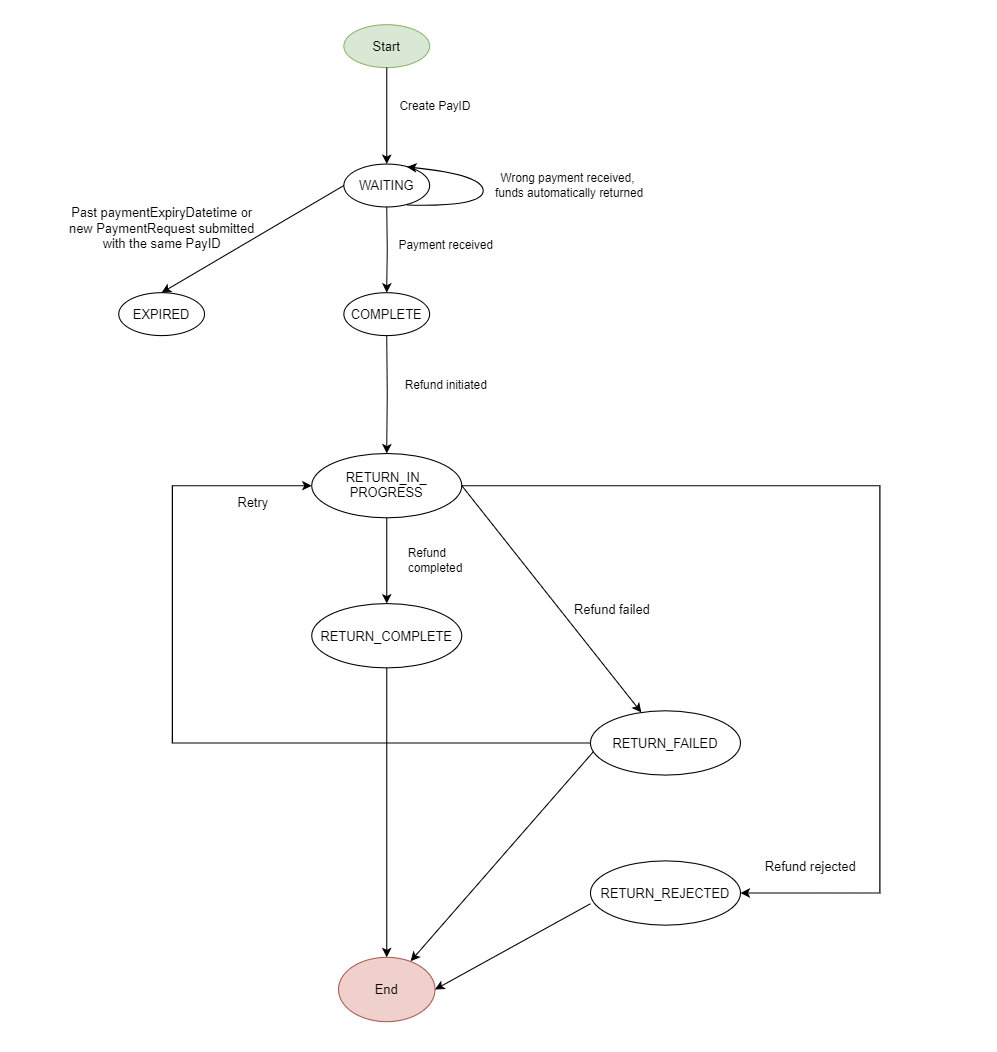
| Status | Description | Dynamic PayID | Static PayID (multipayment = TRUE) |
|---|---|---|---|
WAITING | The PayID has been created and is awaiting a payment from your customer. If you created this paymentRequest by setting multiPayment to true then it will remain in WAITING until it's deleted. A Static PayID in WAITING state will expire at the time specified in the paymentExpiryDatetime field. | Yes | Yes |
COMPLETE | The PayID has been paid. | Yes | No |
RETURN_IN_PROGRESS | A payment was made to this PayID and either it's been rejected because it was the incorrect amount or a refund has been requested via API or our Azupay dashboard and the return payment has not yet been completed. | Yes | No |
RETURN_COMPLETE | A refund was requested and successfully completed. | Yes | No |
RETURN_FAILED | A refund failed due to an unknown error with Azupay. | Yes | No |
RETURN_REJECTED | A refund failed due to problems with the destination account. Azupay will not retry | Yes | No |
EXPIRED | The payment was not paid and is past its expiry time or it has been superseded by a new PaymentRequest with the same PayID | Yes | N |
Test Bank
When testing in our sandbox environment, you can finalize payments to a PayID by utilizing our Test Bank utility. This tool replicates the actions your customers would take in their banking app to successfully complete the payment process.
Simply input the PayID or the BSB and Account Number you wish to make a payment to and proceed with the payment transaction.
API Key
In the example API calls above, we will assume you already have an API Key (e.g.SECR_MYBUSINESSID_nR2duCGXlqWSuYJF) with Azupay.
Updated 2 months ago
