Raising disputes for Azupay investigation
To raise a payment dispute for Azupay to investigate, please navigate to:
https://azupay.atlassian.net/servicedesk/customer/portals
- As a client user of the Azupay service desk, you should click on the 'Dispute Resolution' button tile to open up the dispute resolution form and enter required details to submit to us.
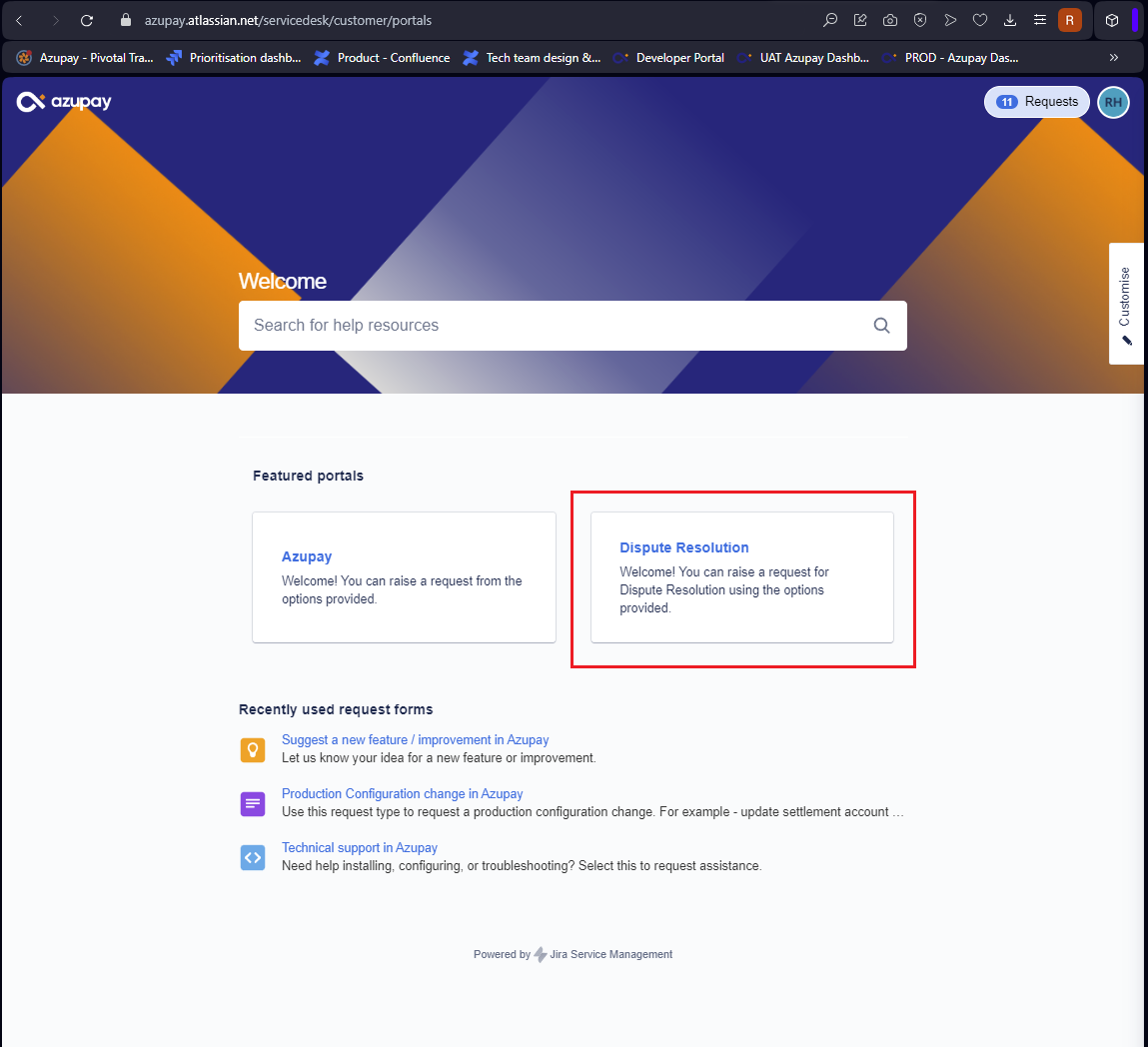
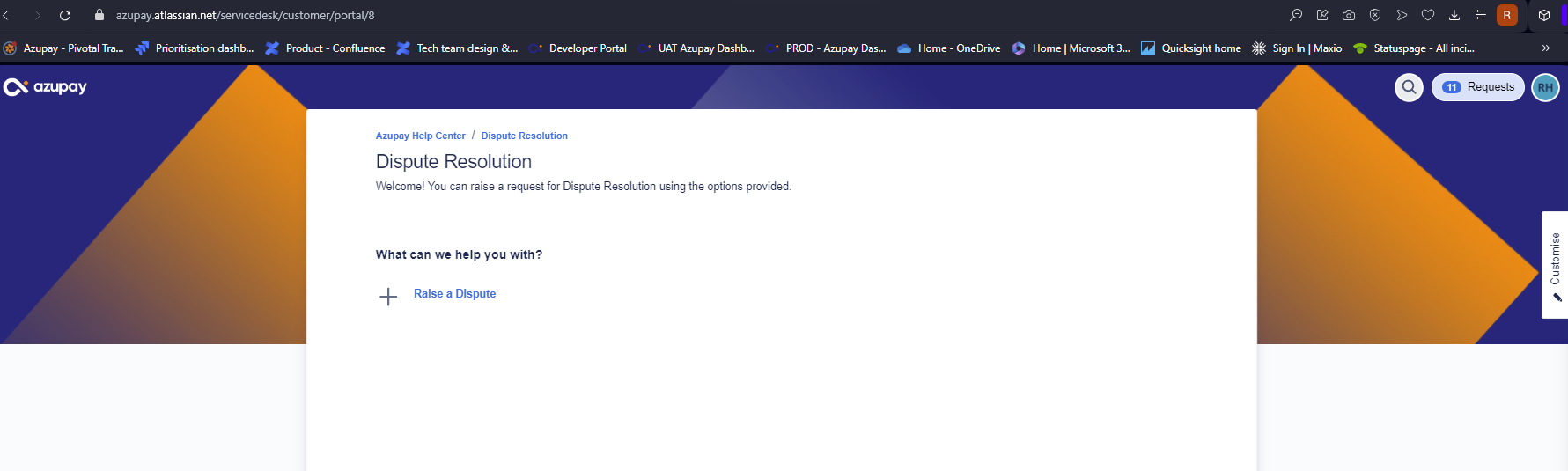
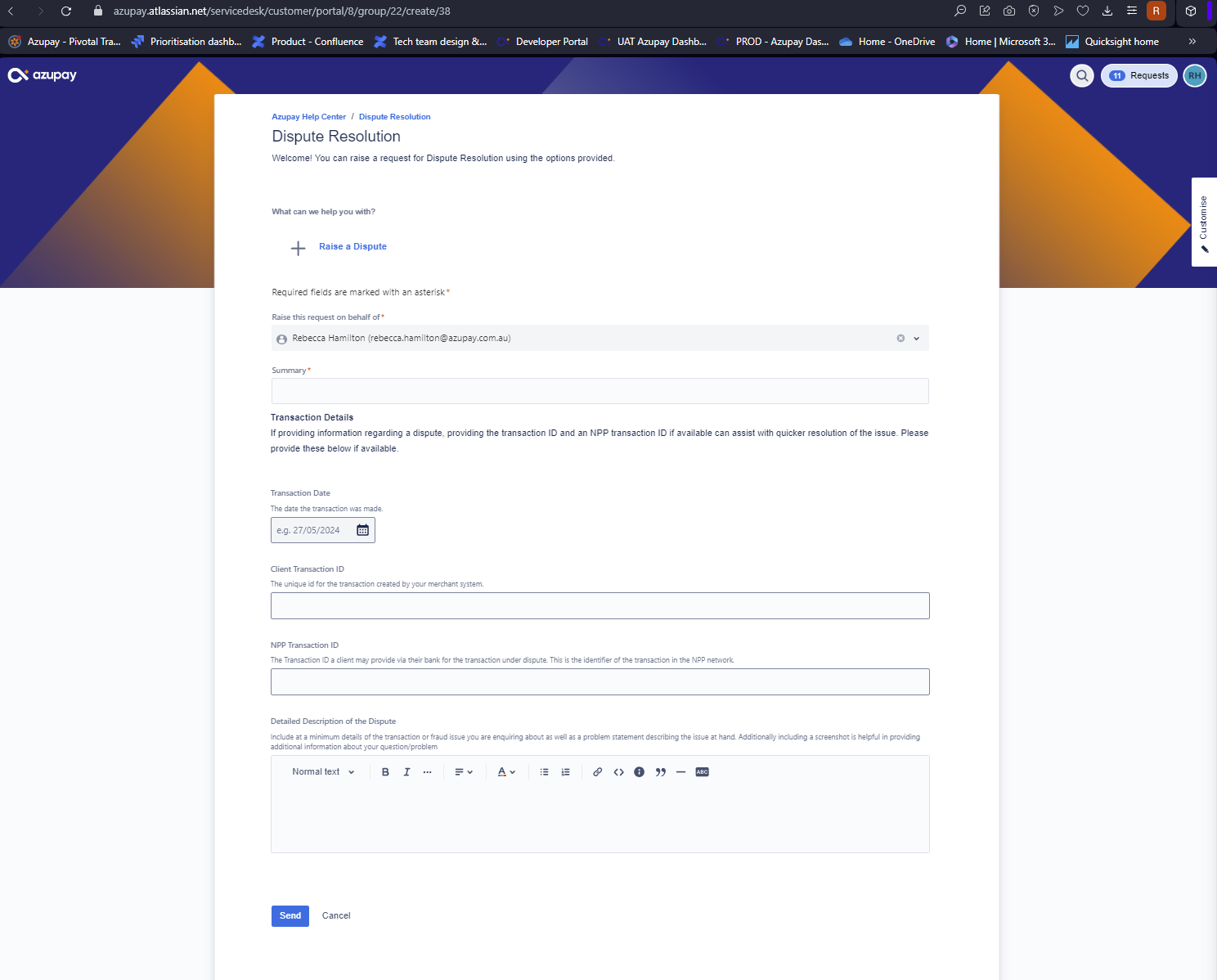
- When you have entered in all the relevant details of the dispute and have clicked on 'Save' button, you will an email notification advising that the dispute has been sent to us and that the status of the dispute you have raised has changed to "Awaiting Azupay response".
- The Azupay Risk and Compliance team will be assigned to investigate the dispute and will transition the ticket to "In progress" status as soon as investigation commences.
- The issue can also be transitioned to “Awaiting support response” when the dispute ticket is assigned to the Azupay TechOps team for support and resolution.
- Updates to your raised dispute ticket made by either the Azupay Risk and Compliance team or Azupay TechOps team will be reflected as a note on the ticket itself, and an email notification will be sent out advising if any updates to the ticket or further requests for information in order to progress the resolution of the payment dispute.
- Once the dispute has been resolved, Azupay Risk & Compliance can change the status of the ticket “Resolved” to indicate that the investigation from the Azupay side is complete and issue resolved.
- Changing the status of a dispute ticket to “Closed” status ends the payment dispute lifecycle and Azupay will notify you that there is no further action required from any party on this dispute.
Summary of the the dispute workflow and statuses
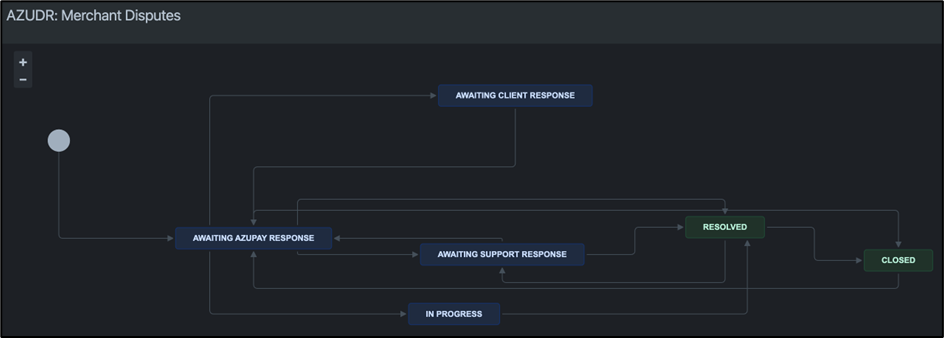
Updated 9 months ago
