Balance management
This page offers a way to manage your Azupay account balance
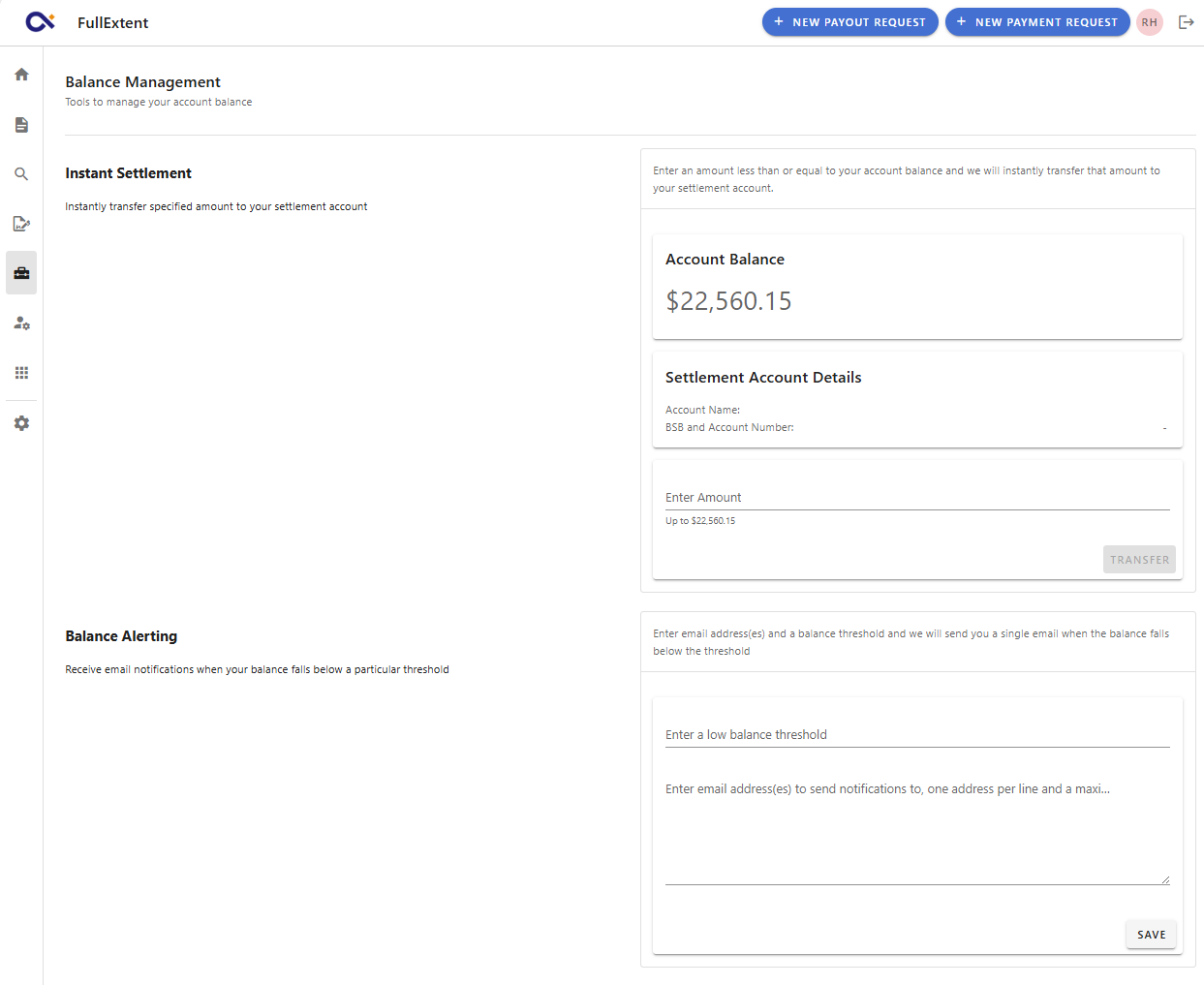
Performing an Instant Settlement
You can only trigger Instant Settlement to your settlement account configured in our system. This function is only available to Admin and Financial Admin users.
- Navigate to the Balance Management page
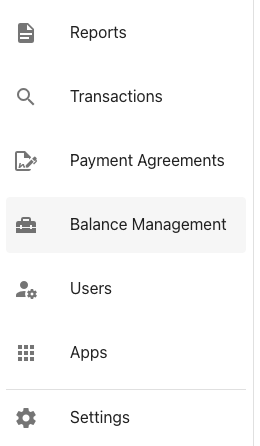
- Fill in the amount you wish to transfer and click Transfer
- The updated balance should be reflected immediately.
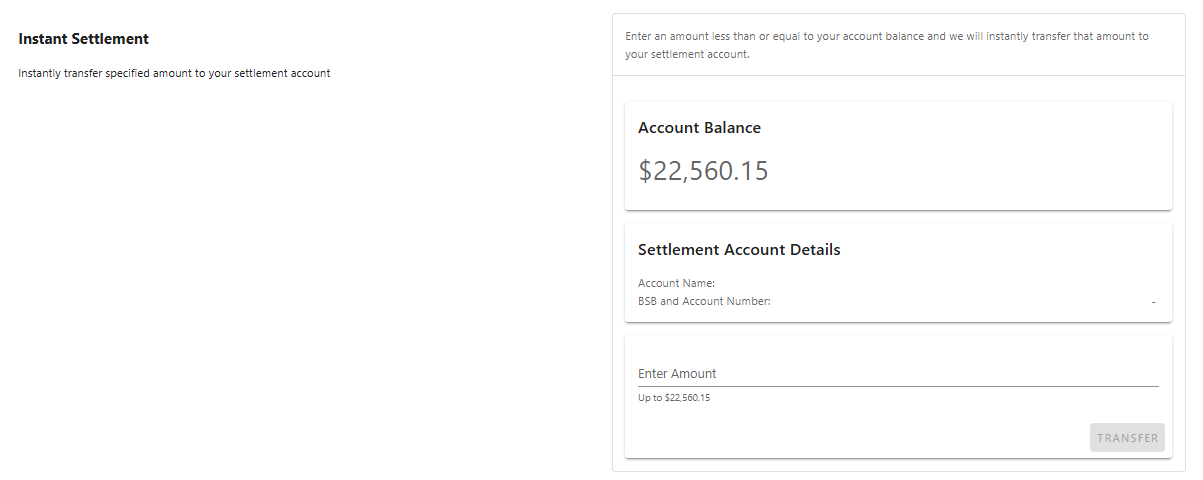
Low Balance Alert Notifications
To help merchant clients proactively manage their Azupay account balances, dashboard users can configure Low balance alerts that enables them to receive timely email alerts when their account balance drops below a specified threshold.
Only Admin and Finance Admin users are able to configure receiving email alrter notifications when the merchants' account balance falls below a specified threshold.
In this Balance Alerting section you can configure:
- Low balance threshold
- Email addresses where notifications should be sent to, maximum of 5 email addresses only.
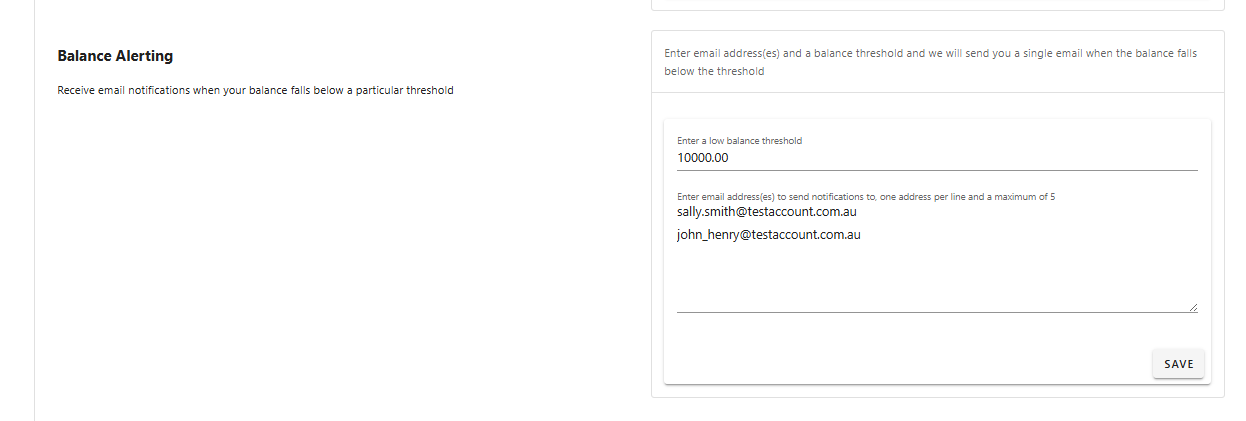
The email alert includes the following information:
- Client Name: [Merchant name]
- Alert Threshold: $[Threshold_Amount]
- Date & Time Triggered: [Alert_Timestamp in Australia/Sydney time]
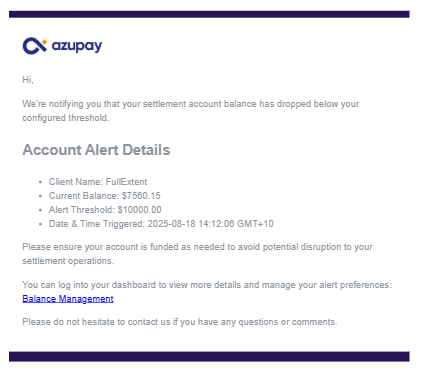
Updated 6 months ago
