PayTo Pay & Subscribe
Collect payment and setup PayTo agreement for future payments
Key use cases:
- Collect an initial amount, while setting up a recurring PayTo agreement
- Recurring PayTo agreement can be for a recurring regular amount, or a flexible PayTo agreement for future ad-hoc payments
Initial payment and then recurring subscription payment
This use case for PayTo allows merchants to use the Pay By Bank UX solution for payment capture and setup of recurring payment agreement with their customers.
This combines an initial payment with recurring payments, enabling ongoing billing relationships with minimal integration effort.
Key features
- Initial payment – one-time setup payment or first billing cycle amount.
- Recurring payments – collect ongoing payments via a simple API call.
- Automatic agreement creation – payment agreements are created during checkout, linking initial and recurring amounts.
Making an initial payment and setting up ongoing subscription payments
- Customer lands on the Pay by Bank main landing page
- PayID Entry: Customer enters their PayID (email or phone)
- Verification: PayID is verified and account holder name is displayed
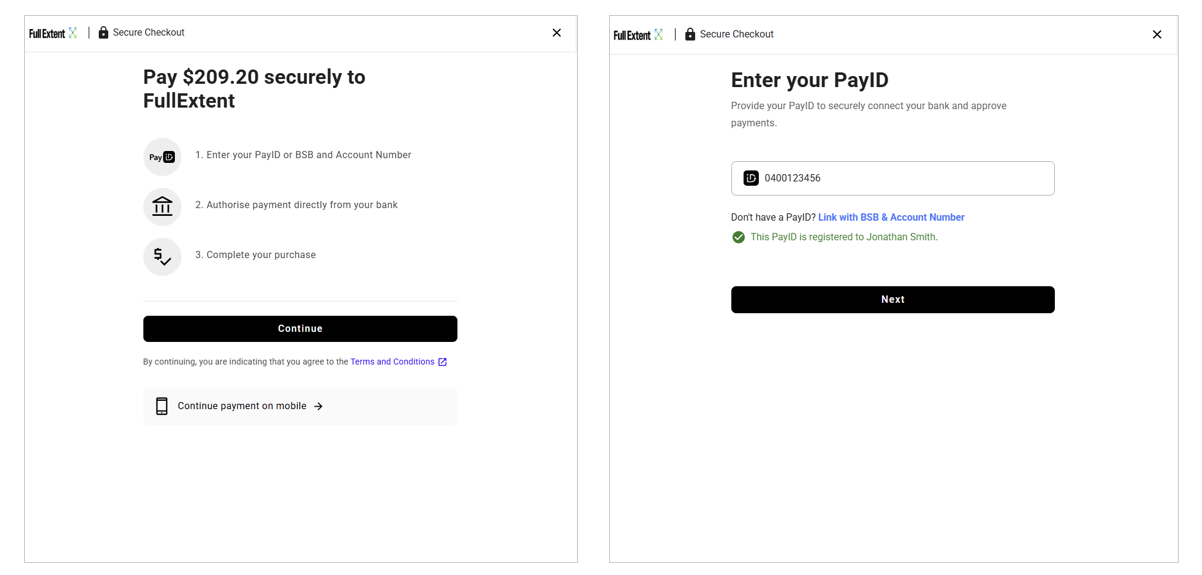
- Confirmation: Customer confirms the payment details and authorises the PayTo agreement in their online banking or mobile banking app
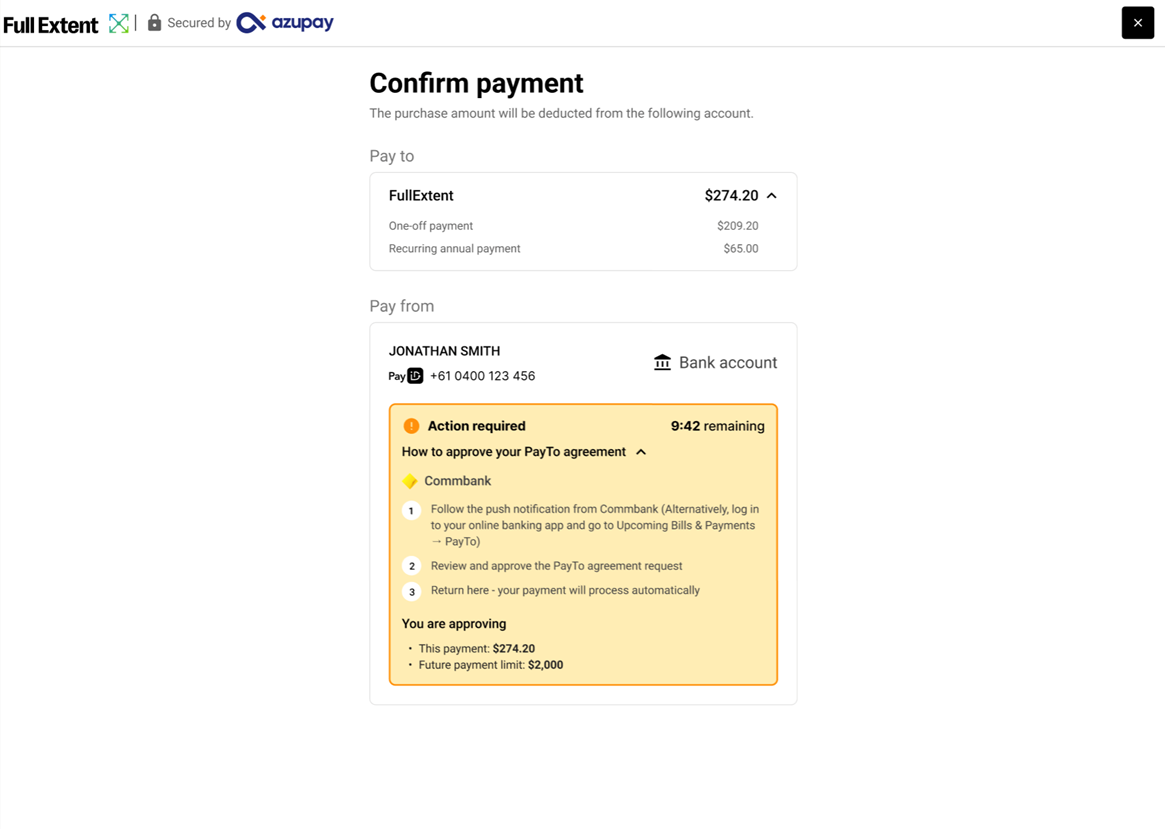
- Processing: Initial payment is processed through the NPP (New Payments Platform)
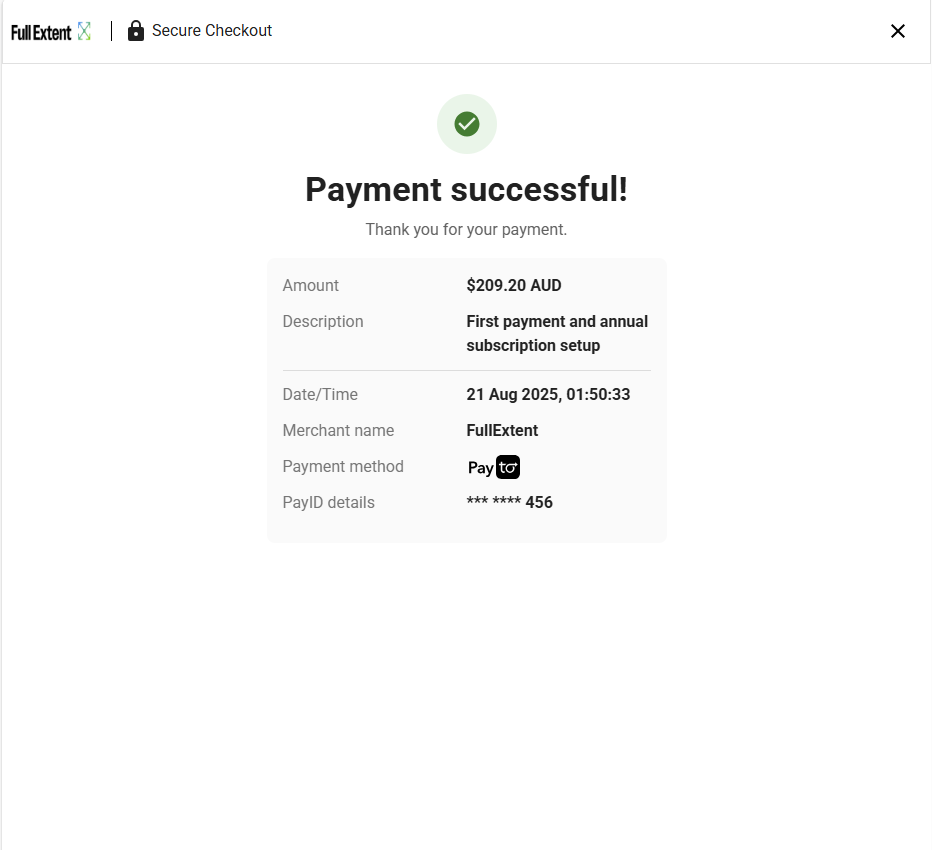
WhenpaymentAmount,recurringPaymentAmountandrecurringPaymentFrequencyfields are provided in the request the UX will remove the PayID option and will only enable PayTo checkout. If neither is provided then it will present the UX depending what was configured in the Client Dashboard Apps Settings.
Updated 4 months ago
