PayTo recurring payments with passkeys
Collect payments via PayTo
Key use cases:
- Collect payment and setup a recurring PayTo agreement associated with a Passkey
- Enables one-tap payments for returning users, initiating payment from the previous PayTo agreement.
Low touch recurring payments
Rather than collecting individual payments with multiple manual steps from the customer each time, create a PayTo agreement instead. The initial agreement needs to be approved once, and any subsequent payment initiations can be initiated to the existing approved PayTo agreement, allowing for low touch but secure recurring transactions.
Initial journey for first time payers - passkey setup
- User is presented with the Pay by Bank UX landing page, where Pay by Bank with PayTo is the default option shown. The customer is prompted to provide their PayID (their PayID can be in the form of a mobile phone number or email address)
- Azupay performs pre-requisite checks to ensure the user is eligible to continue with the payment and confirms the PayID entered is registered
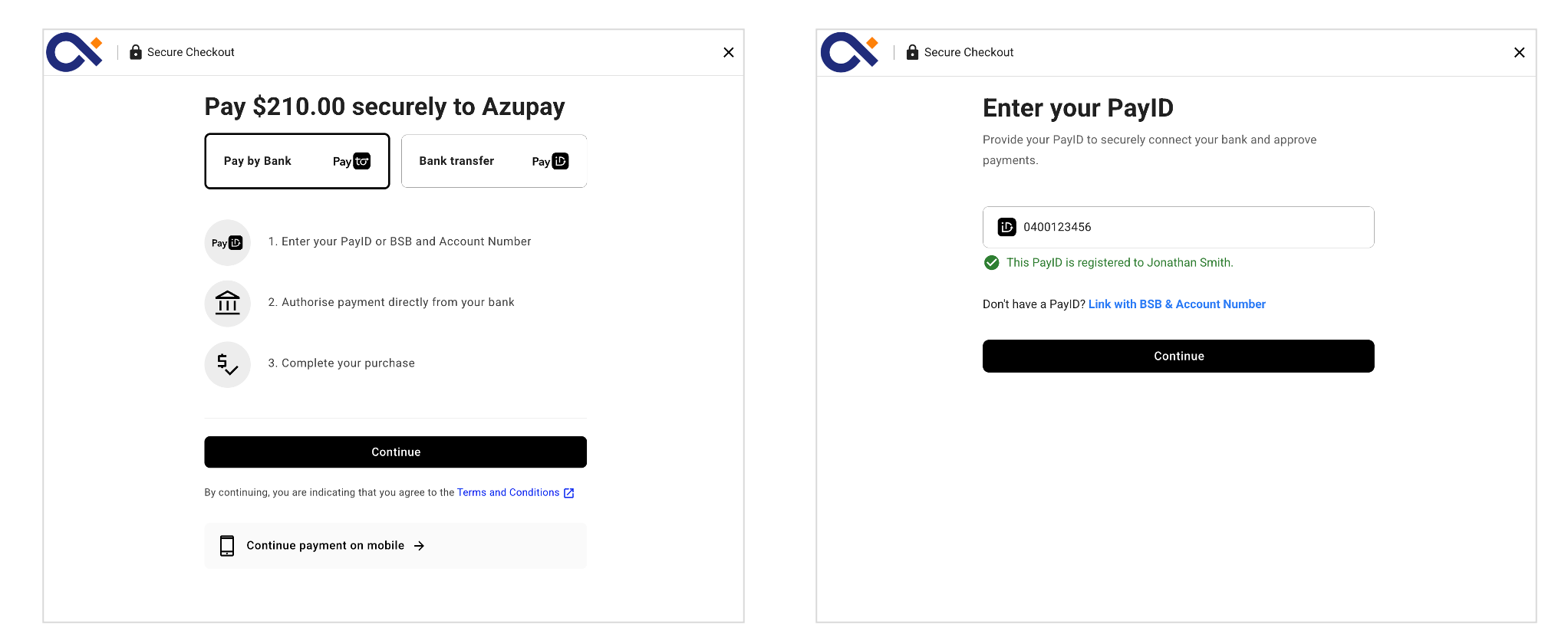
- After the user clicks on the Continue button, an option that invites the user to 'Create a passkey for future one-click payments' appears on the screen. Users can opt in to create a passkey before proceeding to payment, or leave the box unchecked
- If the user selects the checkbox and hits the continue button, the user will be prompted to set up a passkey for payments. The device browser will ask them to authenticate using fingerprint, face biometrics or PIN for that device and confirm that a passkey has been saved
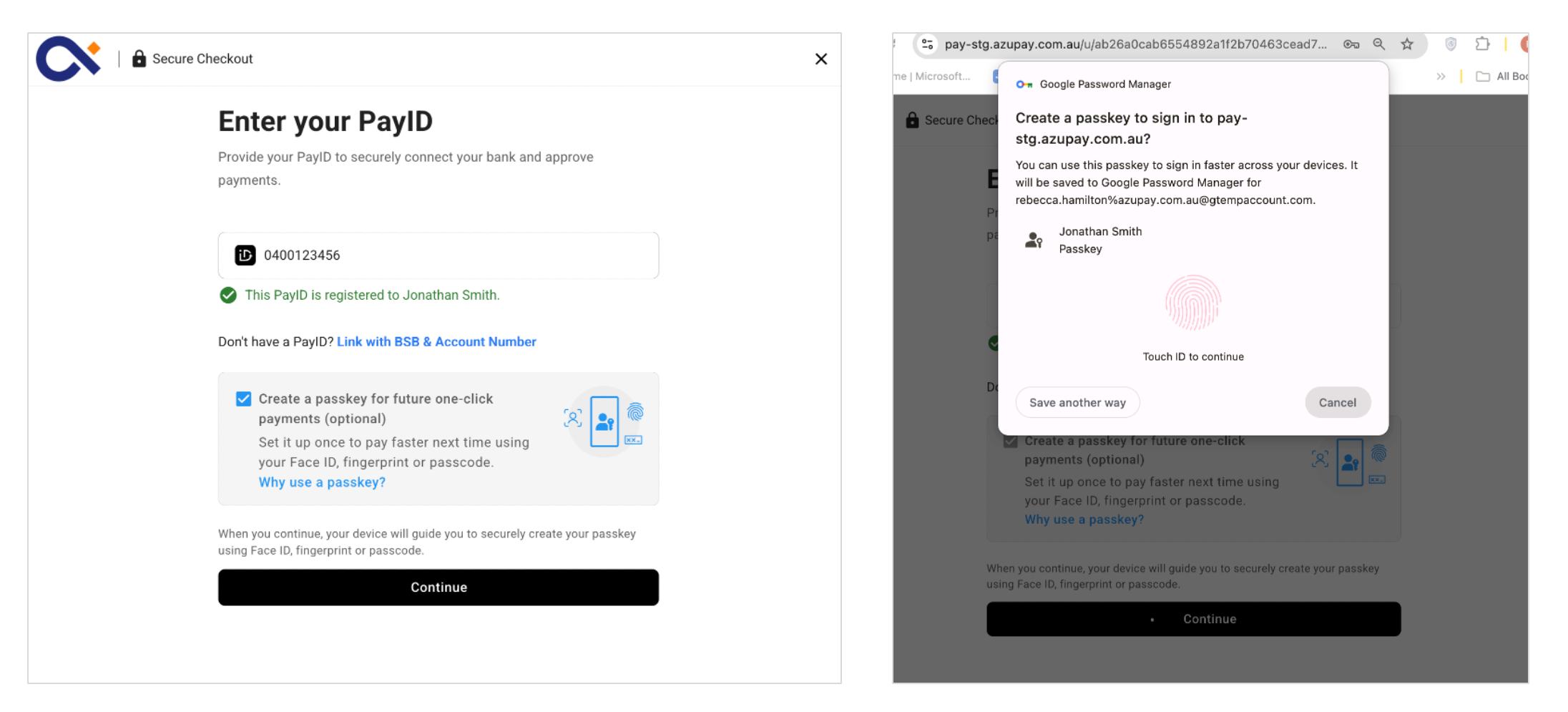
- Upon successful setup of passkey on the customer's chosen device, a confirm payment screen is shown to the user asking them to approve the PayTo agreement in their online banking or mobile banking app
- After user approves the PayTo agreement, they will see that the payment has been taken out of their account and transaction is complete
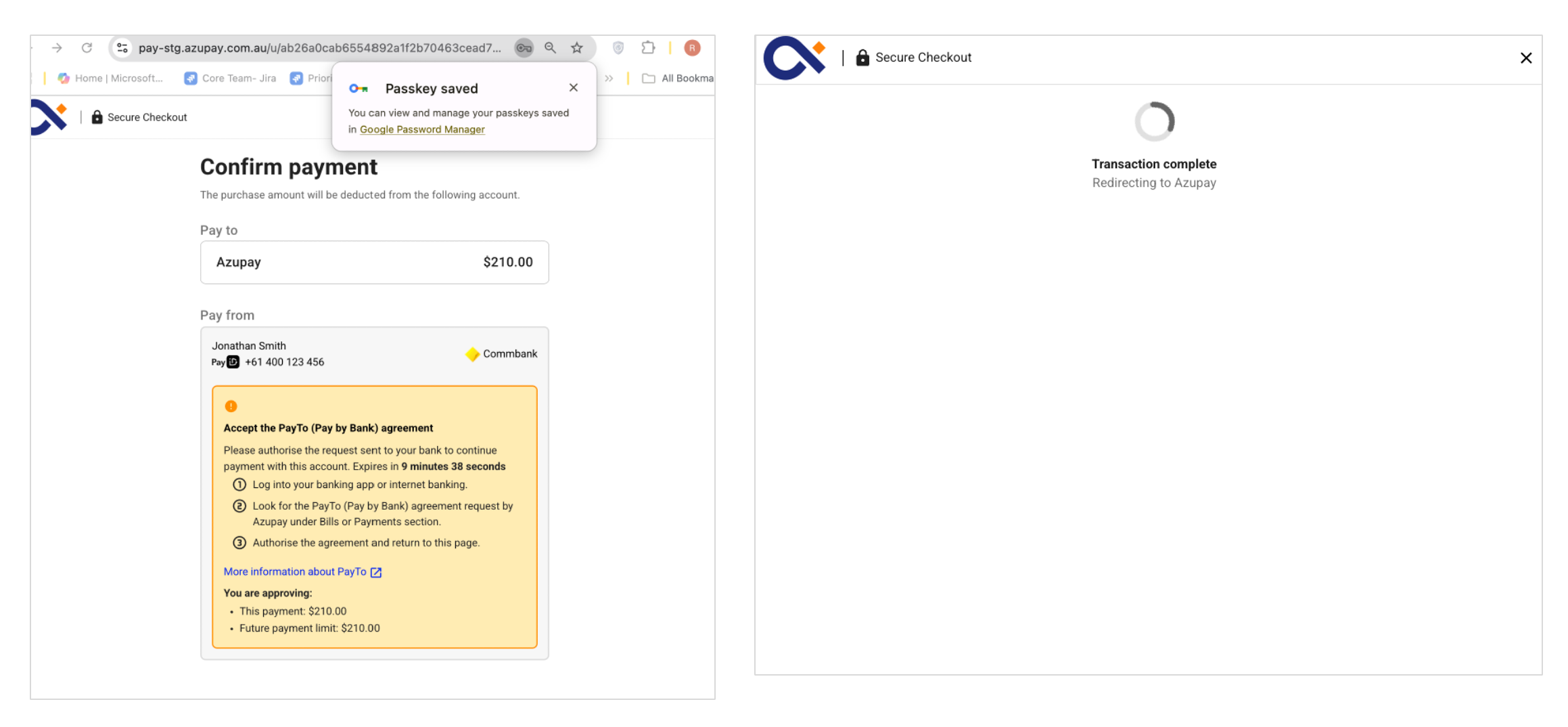
If at step 4, the user decides not to opt in to 'Create a passkey for future one-click payments', the next screen that is loaded for the user is the Confirm payment screen asking the user to authorise the newly created payment agreement in their online banking or banking app.
Returning users making repeat payments
- User is presented with the Pay by Bank UX landing page displaying "Confirm payment" message, customer should click on "Pay now" button
- Customer will be asked to authenticate themselves on their personal device by entering PIN or using biometrics
- Once authenticated, the payment will be taken from linked account to the PayTo agreement
- Customer will see screen confirming payment taken or redirected to merchant payment confirmation screen
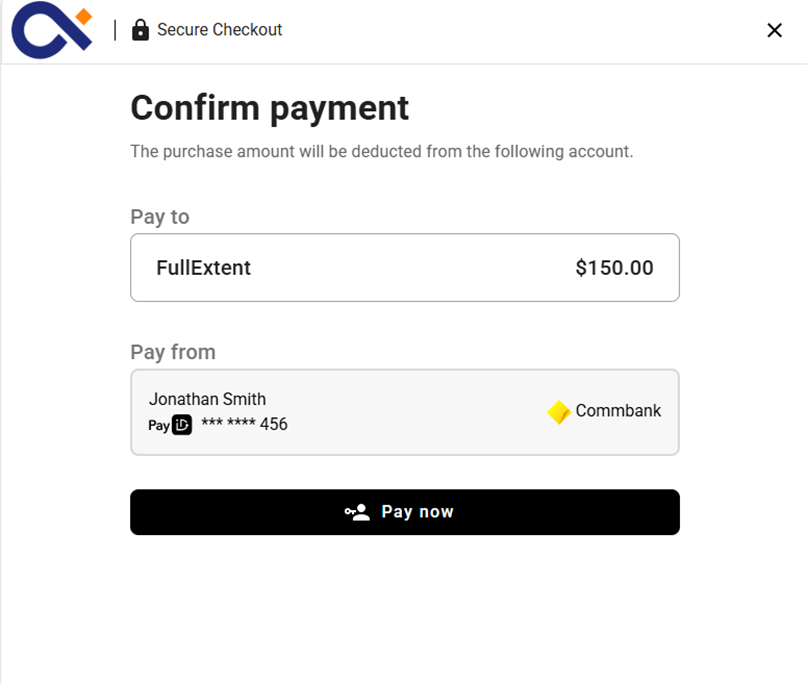
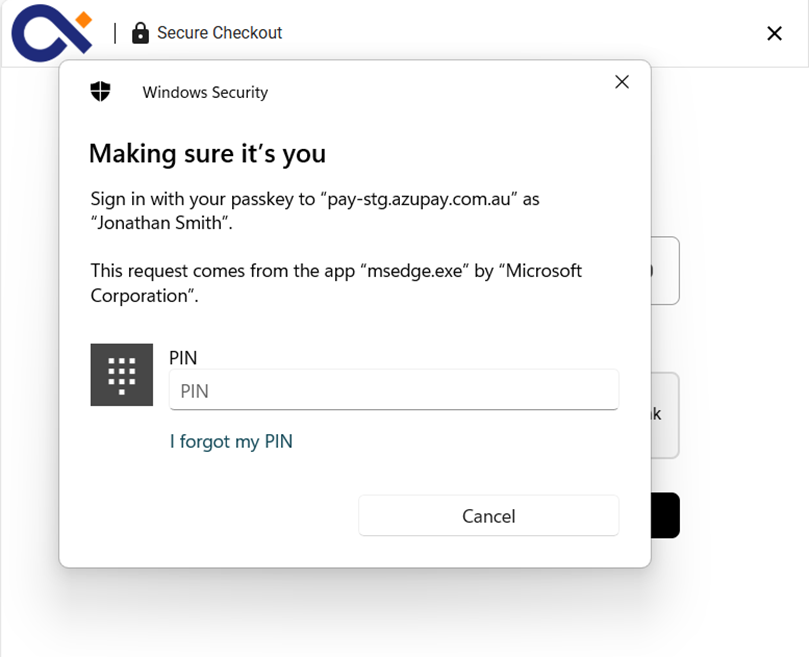
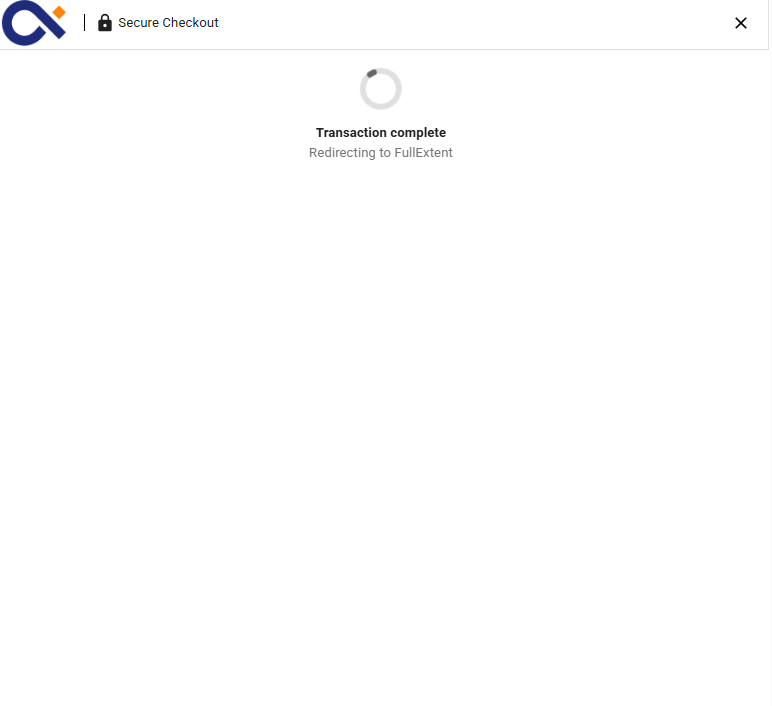
Updated 3 months ago
