Payment initiation - Batch
Request File
Specification
The file content is separated into 3 sections that is identified by a Record Type:
- Header
- Body
- Footer
Each row belongs to a section based on a Record Type as the prefix of the row followed by comma (,) and the values
| Record Type | Section | Example |
|---|---|---|
| 1 | Header | 1,DDPAYTO,20230706 |
| 2 | Body | 2,PaymentInitiation.clientId,PaymentInitiation.paymentAmount,PaymentInitiation.clientTransactionId |
2,AZUPAYMENT,100.00,5a62d22d-f264-40ee-92cc-9ba5c09187cf | ||
| 3 | Footer | 3,15,1950.75 |
-
Header contains 3 columns
- first column is the RecordType (1)
- second column is the source code (string
DDPAYTO) - third column is the timestamp when the response file is generated in the YYYYMMDD (Year, Month, and Day) format
-
Body contains a dynamic numbers of columns based on the request
- The first row is the heading of the body (see example)
- First column is the RecordType (2)
- Following columns are the content of the body
The body specification is as followed:
Field Type Description PaymentInitiation.paymentAgreementId string ID of the payment agreement to initiate payment PaymentInitiation.clientTransactionId string Unique Id for the transaction created by the merchant system PaymentInitiation.clientId string Id of the client initiating the transaction PaymentInitiation.paymentAmount string Amount in AUD to be requested from the Payee PaymentInitiation.reference string Unique identification to unambiguously identify the transaction PaymentInitiation.description string Optional remittance information used to unambiguously refer to the payment transaction Fields are separated by comma.
The first line of the content must be the header (e.g.
PaymentInitiation.paymentAgreementId).Additional details of the field specifications can be found in API documentation for Initiate a Payment.
-
Footer contains 3 columns
- First column is the RecordType (3)
- Second column is the record count of content of the body (or number of transactions in the batch)
- Third column is the sum of the
PaymentInitiation.paymentAmountfor the successful transactions.
Example
1,DDPAYTO,20230706
2,PaymentInitiation.clientId,PaymentInitiation.paymentAmount,PaymentInitation.clientTransactionId,...
2,AZUPAYMENT,100.00,5a62d22d-f264-40ee-92cc-9ba5c09187cf,...
2,AZUPAYMENT,200.00,1b46be44-df27-4c7a-a98f-4c9fc5f7b07b,...
3,2,300.00 Response Files
Once a request file is processed, a response file will be generated.
Filename
The response filename format is defined in the File Type section above
Example filename:
- payment-initiation-20211027115901-1-response.csv
Content
See the specification section above for the expected response file content.
Example:
1,DDPAYTO,20230706
2,PaymentInitiation.clientId,PaymentInitiation.paymentAmount,PaymentInitation.clientTransactionId,...
2,AZUPAYMENT,100.00,5a62d22d-f264-40ee-92cc-9ba5c09187cf,...
2,AZUPAYMENT,200.00,1b46be44-df27-4c7a-a98f-4c9fc5f7b07b,...
3,2,300.00
Viewing TransactionsYou can also use Azupay Dashboard's Transactions page to view the submitted transactions.
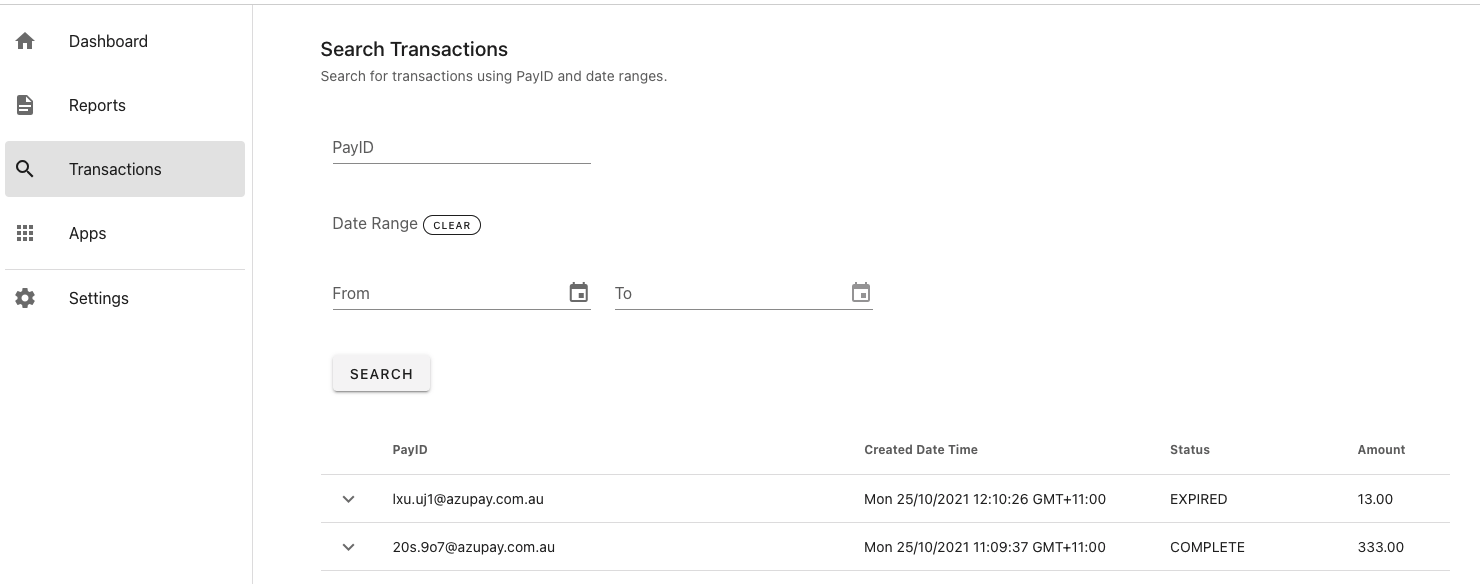
Error Handling
Row Error
Row Error defines errors that were encountered when creating Payment Initiation for any of the rows in the request file.
- The response file has the records of the errors that led to a particular payment initiation to fail.
These reasons can be internal to Azupay or external, i.e. issues with customers' account/bank. - These failure codes will be added to attribute
failureCode. See 'Failure Codes and Failure Reasons' section within the guide for each API for listing of failure codes. - The reasons for the failure will be added under
failureReason - Note that the payments initiations will be retried 6 times before deemed as failure.
Example of response file with error:
1,DDPAYTO,20230706
2,PaymentInitiationRefund.id,PaymentInitiationRefund.refundAmount,...,failureCode,failureReason
2,paymentInitiationId1,100.00,...,AZP5.4,"[""additionalDetails"" object must contain ([""ipAddress""]) when ([""channelType""]) is BROWSER or MOBILE]"
2,paymentInitiationId2,300.00
3,1,300.00 File Error
File Error defines errors that were encountered when parsing the request file.
- The response file will be generated with the error messages in the content.
- No payment initiations will be created.
Possible errors and examples:
| Description | Example |
|---|---|
| Header is not in the correct format. See specification. | |
| Body is not in the correct format. See specification. | |
| Body is empty. | |
| Body is an invalid CSV. | |
| Footer is not in the correct format. See specification. | |
| Transaction count and amount in footer not matching the body. See specification. | |
Updated 9 months ago
