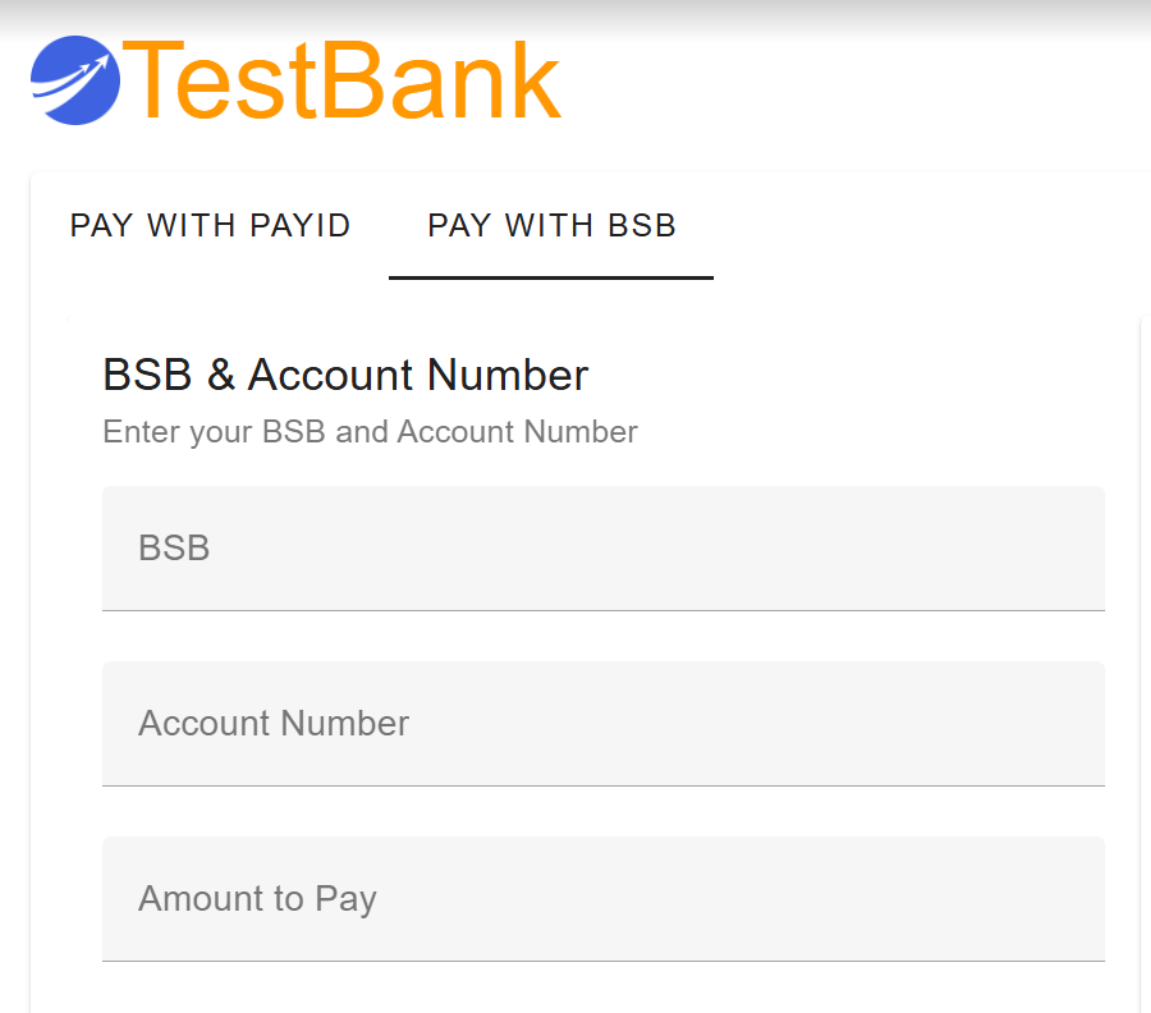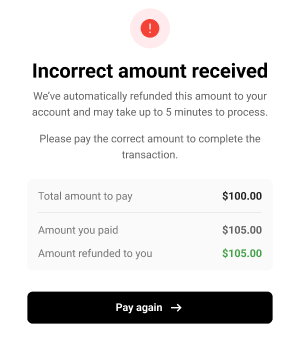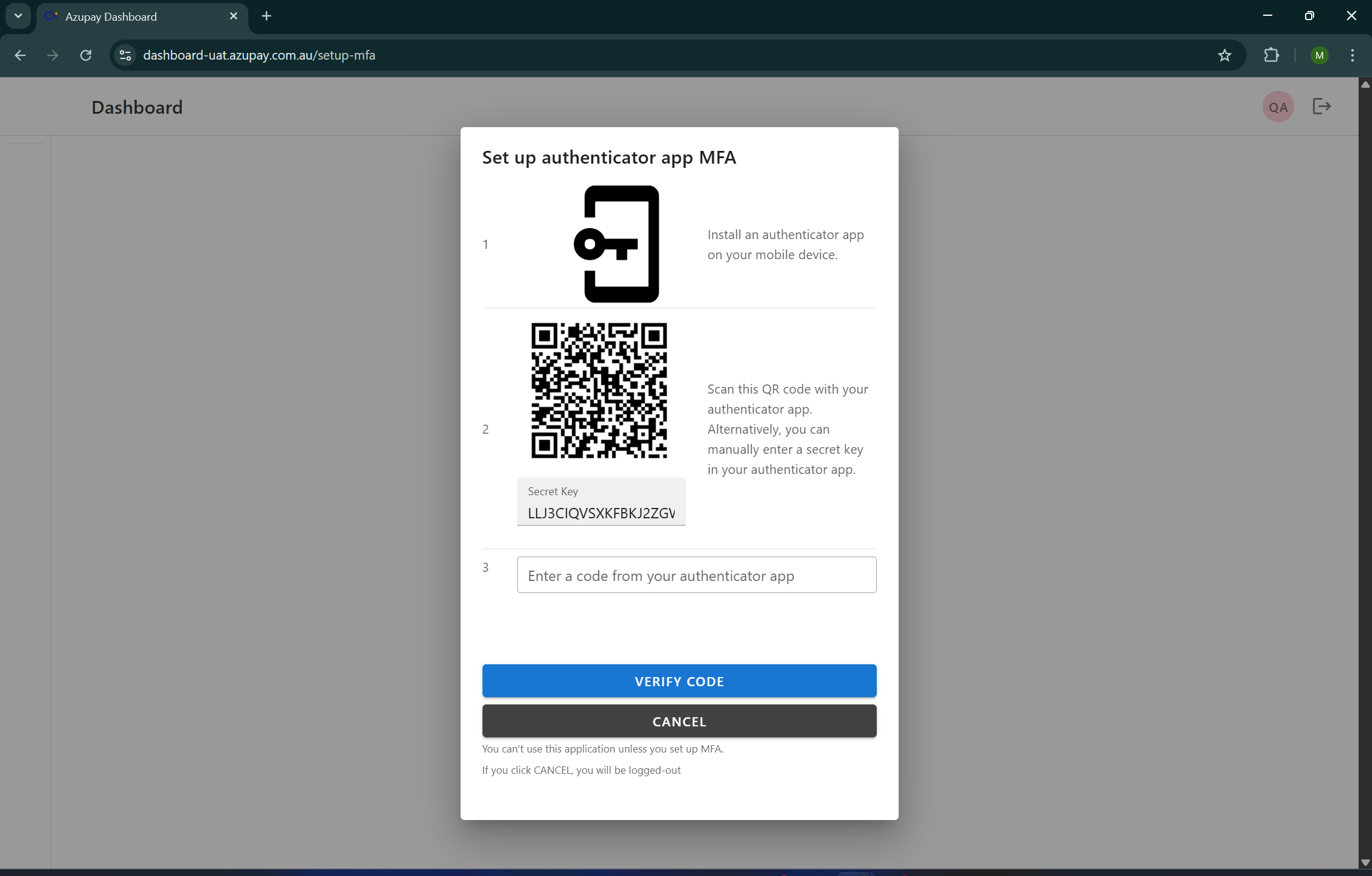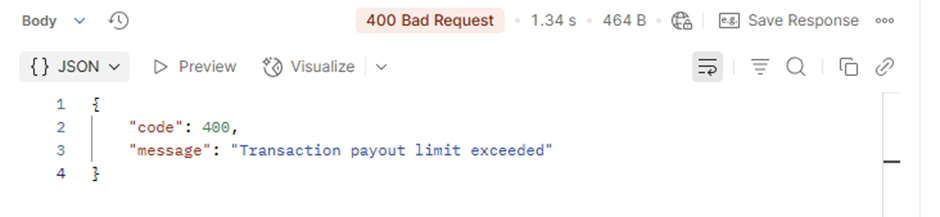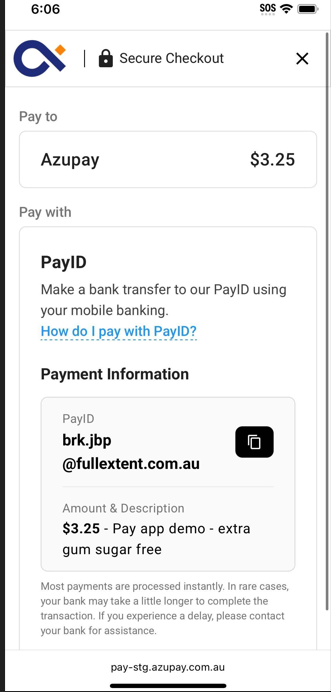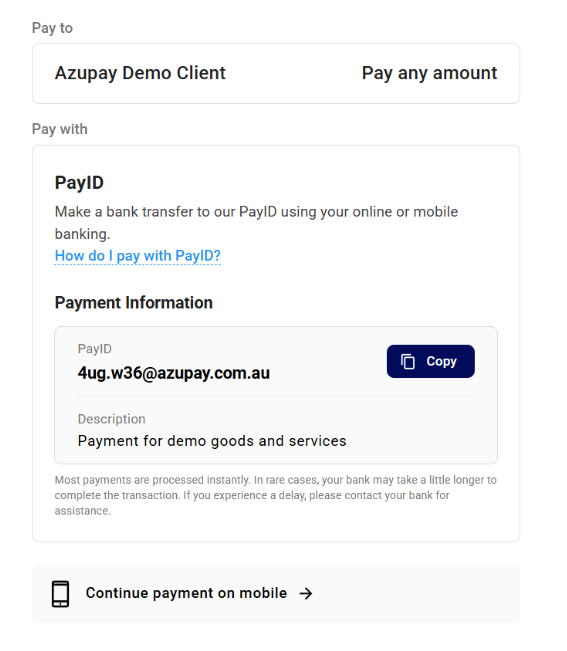We’ve introduced configurable end date behaviour for once-off PayTo agreements in the Pay By Bank UX, giving merchants greater control over how agreements are displayed to customers in their banking app.
By default, once-off PayTo agreements will now be created with 'end date' of the agreement = 'start date'.
This ensures agreements are presented as true “once-off” arrangements in banking apps and online banking, improving payer confidence at the approval step.
Merchants can override this default behaviour via configuration, allowing a custom agreement duration where required by setting agreement duration in days. (Please raise an Azupay service desk ticket if you would like to request a different agreement duration configuration for once-off PayTo agreements)