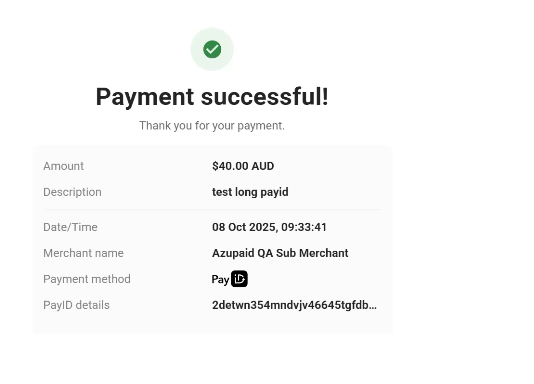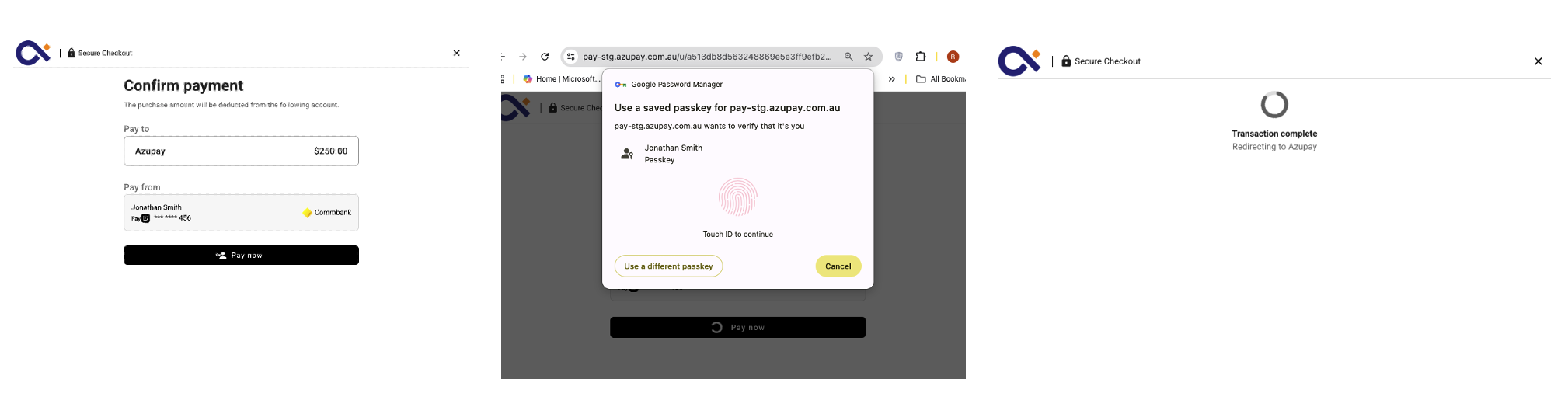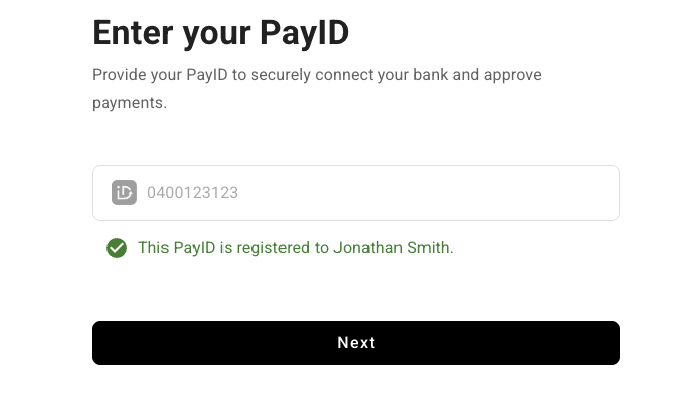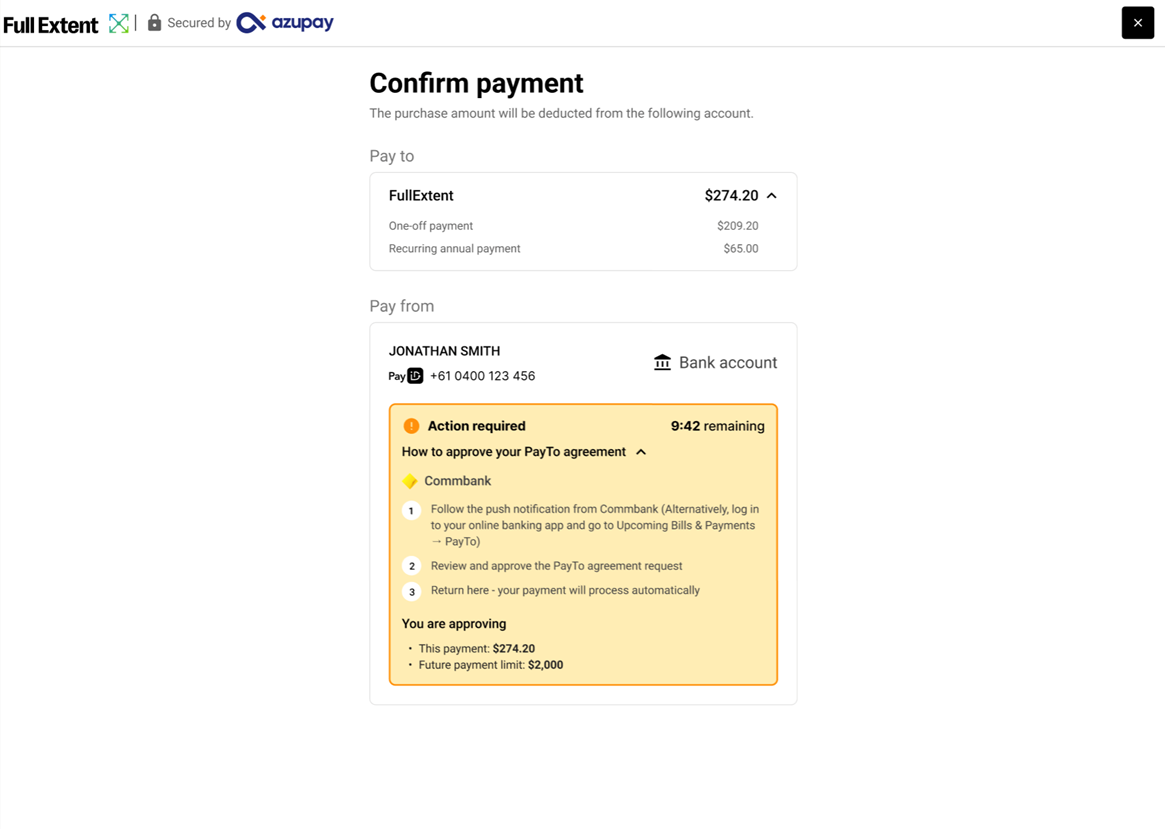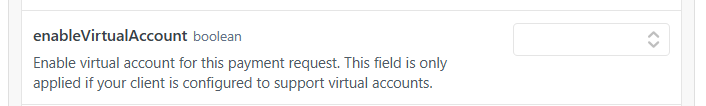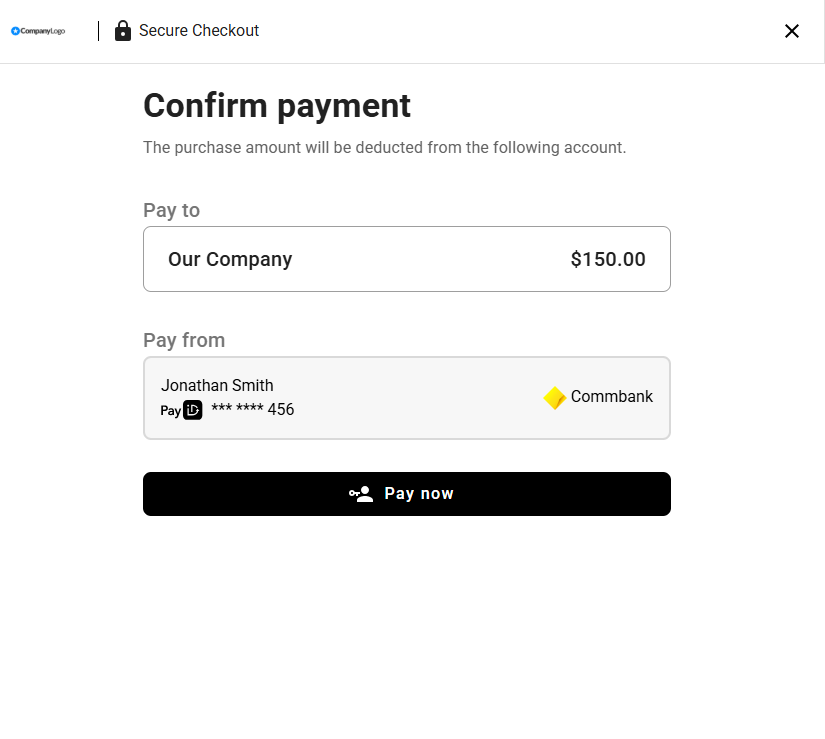For payment requests that accept multiple payments, users are allowed to make multiple partial payments toward a single transaction. The intended flow is that after completing a partial payment, the user should be redirected directly to the partial payment received screen, and when they choose to pay remaining amount, they should remain on the secure checkout page—even after a page refresh.
However, during testing of this flow, an unexpected redirection sequence was observed:
- After completing a partial payment , the user briefly sees an intermediate screen before being redirected to the correct ‘Partial payment received’ screen.
- When clicking ‘Pay remaining amount’, the user is redirected to the ‘Secure checkout’ page as expected, but refreshing this page causes an incorrect redirect back to the ‘Partial payment received’ screen.
This behaviour in the payment flow has now been fixed!