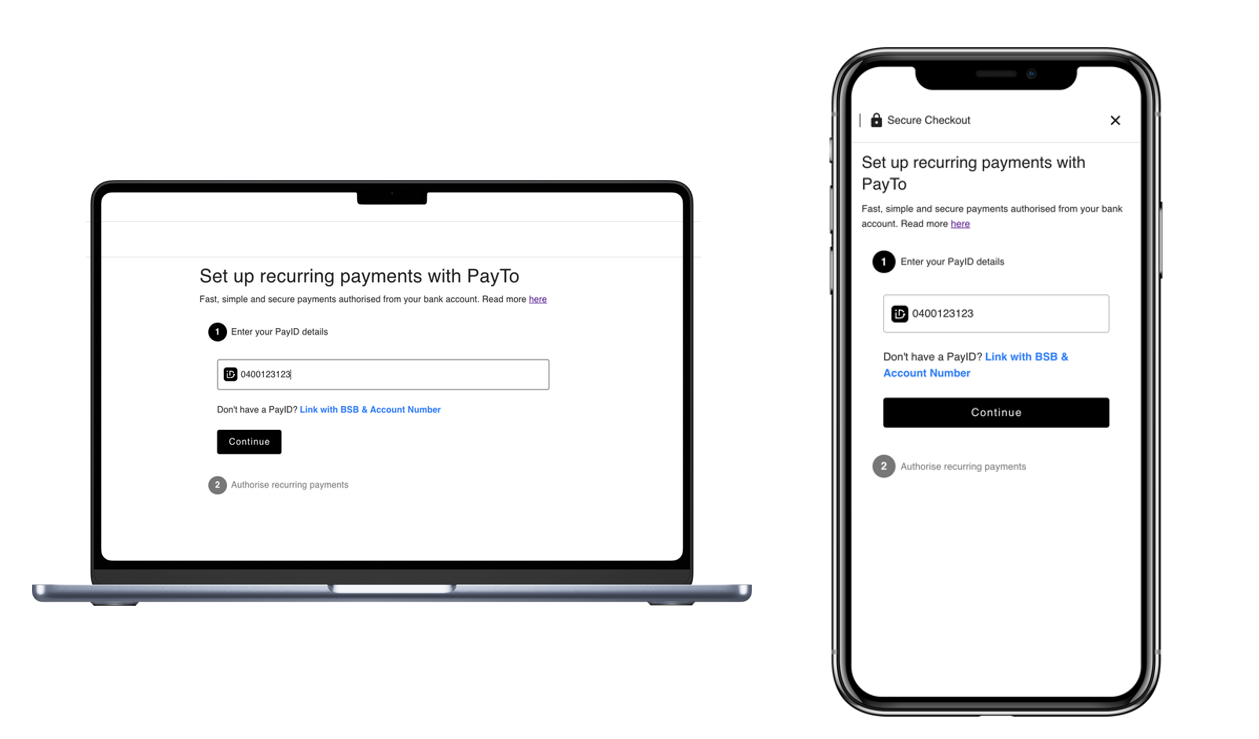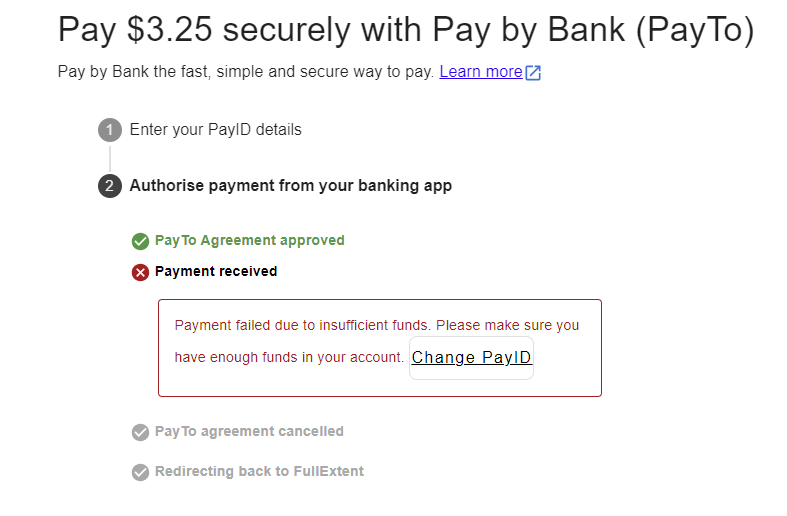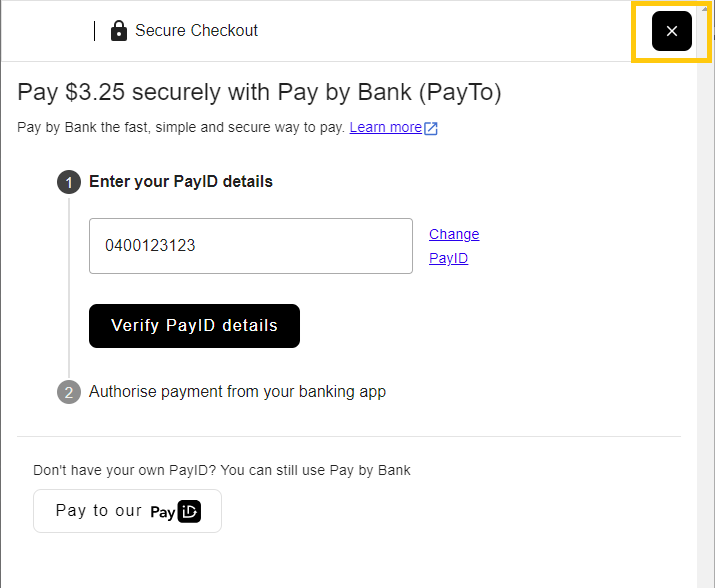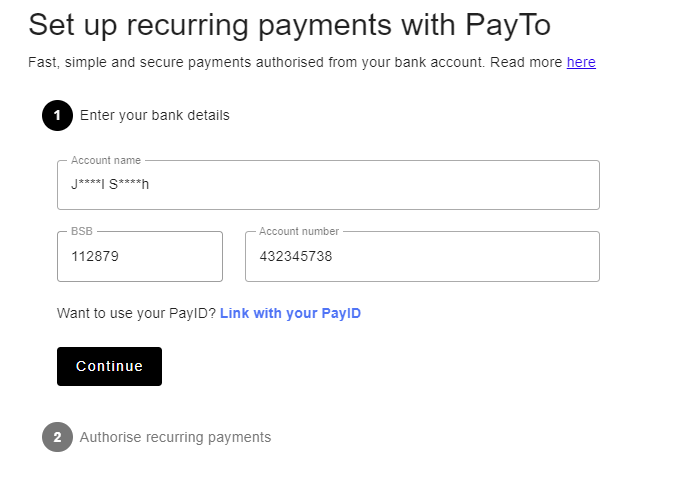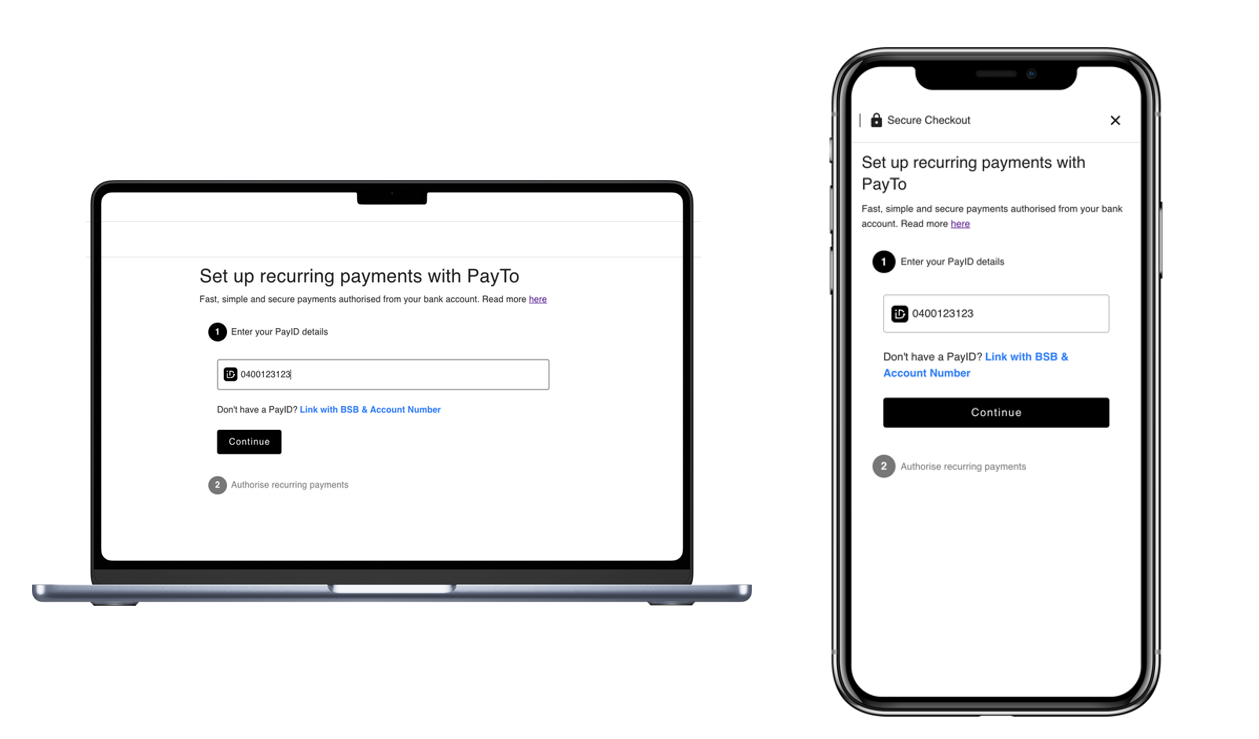Azupay have enhanced features offered in the recently launched Subscriptions app to offer merchants the ability to craft bespoke PayTo agreements.
Here's is what merchants can now tailor PayTo agreements for their customer:
- Frequency
- Start date
- End date
- Description
Additionally, we've ensured that validation has been enhanced when PayTo agreements are created. No more formatting mishaps! We’ve added:
- Amount Check: Ensures amounts have the correct format (like two decimal places).
- End dates can't precede start dates.
- Start dates must be today or later.
- Error Feedback: If inputs go awry, clear error messages will guide you back on track.
With these new features, setting up recurring payments is smoother than ever, offering a customised and streamlined experience for everyone involved.